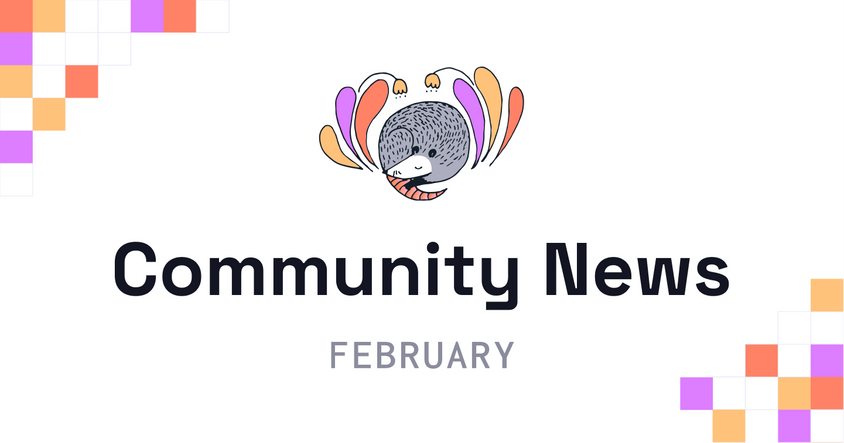April 2024 Community News!

🤝 What's New in Label Studio 1.12.0
We’re excited to announce the release of Label Studio 1.12.0! Here are the key updates:
🌟 New Features
- Enhanced ML & LLM Integrations: Connecting ML models and LLMs is now more secure and user-friendly with support for basic auth and additional parameters for models, including the new examples library.
- UI/UX Improvements: An improved Predictions section, convenient management of predictions, and the removal of outdated settings.
- Remove Duplicated Tasks: Consolidate annotations from duplicated tasks to improve data quality.
- Reset Cache: A new function to quickly reset and recalibrate the labeling cache for a smoother experience.
✅ Enhancements
- Support for alternative API key usage.
- User experience and performance updates for better annotation workflow.
🐞 Bug Fixes
- Fixed an issue where users where seeing an n is not a function error when using a when configuring project settings. (#5449)
- Fixed an issue where /api/version was not reporting all updates. (#5535)
- Fixed an issue where users could not submit annotations if the labeling configuration included the TextArea tag with the required and skipDuplicates parameters. (#5490)
- Fixed an issue where the text next to the project pagination drop-down was not displaying properly. (#5363)
- And more… check the release notes for a full list!
🤩 Contributors
A big thank you to community members @tsr10, @mc-lp, and others for their contributions!
🧠 Guide: Evaluating and Integrating LLMs
Our most recent "Strategies for Evaluating LLMs" post discusses the best practices in selecting and assessing Large Language Models. It highlights the importance of benchmarking, utilizing gold standard questions, and participating in AI leaderboard challenges to compare the abilities of different LLMs against one another.
Learn more about various complexity levels of evaluation, from simple benchmarking to more involved methods like fine-tuning small classification models and A/B testing in production environments.
💡 Tutorial: Preparing Data for Labeling
If you didn't catch it last month, don't miss out on our "Step-by-Step Guide to Preparing Data for Labeling."
This comprehensive guide takes you through the early stages of preparing your data, which is crucial for developing robust machine learning models. You'll learn about defining your project objectives, determining the types of data and classes you need, collecting a diverse dataset, and cleaning your data for quality assurance. The guide also touches on the importance of data anonymization for privacy compliance and the techniques for splitting your dataset effectively into training, validation, and test sets.
📙Community Posts
Special shoutout to Alison Yuhan Yao, who shared a comprehensive guide on setting up a customized backend for semiautomatic image segmentation labeling using Label Studio, with a deployment on Google Cloud Platform (GCP) and integration with Google Cloud Storage for data versioning.
The post details the process of local implementation, container setup, and GCP deployment of a labeling project for over 400 fashion runway show images. Full code and additional resources can be found in the provided article.
❤️ Thank you for being part of the community!
Do you know of a game-changing ML integration that's improved your labeling workflow? Do you have your own Label Studio tips and tricks to share? Head on over to the Label Studio Slack Community!
Happy Labeling!