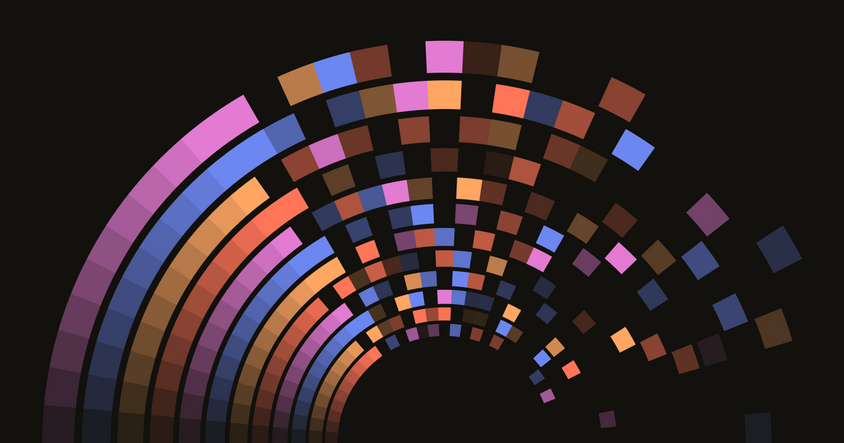Labeling Your Computer Vision Data for Your Next Artificial Intelligence Project
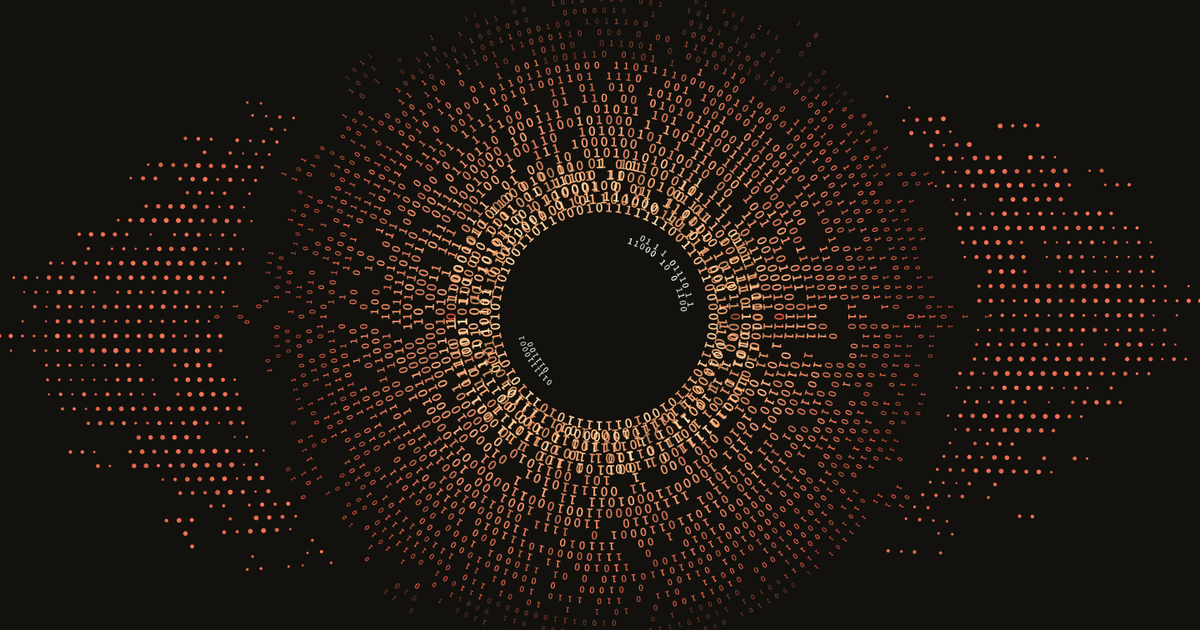
Computer vision is revolutionizing industries, from healthcare to transportation. It's the technology that empowers machines to interpret and analyze visual data, bridging the gap between human vision and artificial intelligence (AI). With the rise of deep learning and machine learning techniques, computer vision has become essential in various applications. The question is how do you get that data into your AI model effectively?
A Comprehensive Platform for Data labeling for Computer Vision Projects
Label Studio offers an intuitive platform for data labeling for training computer vision models, catering to various tasks such as image captioning and text annotation. Its user-friendly interface and flexible design make it an ideal choice for both beginners and professionals.
Installation and Setup
Installing Label Studio is a breeze, with options to install via pip, Docker, or from source. Once installed, you can easily start Label Studio on your local server and access it through your web browser. Check out how to get started and go from Zero to One: Getting Started with Label Studio
Image Captioning with Label Studio
Image captioning is a vital task in computer vision, and Label Studio provides a robust template for this purpose. Its labeling configuration ensures a structured and consistent data labeling process, leading to high-quality training data. We also have numerous other computer vision templates to help you get up and running with your own computer vision applications.
Customizing the labeling Process
Label Studio's flexibility allows you to enhance the template with CSS styling, positioning controls, and more. This customization improves the efficiency and effectiveness of your data labeling efforts, catering to your specific needs.
Transfer learning for images with PyTorch
In computer vision, the technique of transfer learning has become a cornerstone. You can implement this technique for image classification using PyTorch and Label Studio. The tutorial covers essential steps such as creating a Dataset class, implementing a pre-trained ResNet model, and launching an ML backend server. It also provides insights into overriding API methods and integrating the solution seamlessly with existing systems.
By following the guide, users can create a streamlined process for handling image URLs, preprocessing images, and producing batches with corresponding labels. The tutorial also offers guidance on deploying the solution in both development and production environments.
Getting Started on Your Computer Vision Project with Label Studio
Label Studio can help users get started quickly and easily with their labeling of images, a critical step in training computer vision models. It also provides templates for various scenarios, allowing users to customize the solution to their specific needs. Finally, Label Studio provides a wide range of powerful features that can help users build successful image recognition solutions.
Label Studio Templates
Label Studio templates for labeling your computer vision data are more than just a set of tools; they are a gateway to jumpstarting your computer vision projects. We have a comprehensive gallery of templates for labeling your computer vision data on Label Studio’s website. These templates are meticulously designed to cater to various needs, from object detection to image classification. Whether you are a seasoned data scientist or just beginning your journey in computer vision, these templates offer a streamlined approach to data annotation.
By leveraging these ready-to-use templates, you can focus more on building robust models and less on the intricacies of data labeling. Explore the gallery to find the perfect fit for your project and take the first step toward a more efficient and effective computer vision workflow. Here are a few examples of the templates that you can find on LabelStud.io:
- Semantic Segmentation with Polygons: For segmenting objects within images using polygons.
- Semantic Segmentation with Masks: Utilizes brush masks for segmenting objects.
- Object Detection with Bounding Boxes: Focuses on detecting objects within images using bounding boxes.
- Keypoint labeling: Used for pose annotation and marking specific key points.
- Image Captioning: Provides a template for adding captions to images.
- Image Classification: A general template for classifying images into categories.
- Visual Question Answering: Combines semantic image classification with question answering.
- Object Detection with Ellipses: An alternative to bounding boxes, using ellipses for object detection.
- Multi-Image Classification: Allows classification across multiple images.
Once you have the templates, you will need data.
Sample Training Data Sets for Computer Vision
Label Studio provides a comprehensive guide on importing data for machine learning and data science projects. Users can get data into Label Studio by importing files, referencing URLs, or syncing with cloud or database storage. The platform supports various data types, including text, time series, audio, and images. The supported file types vary depending on the data type. For instance, audio data can be imported in formats like .flac, .mp3, .ogg, while image data supports formats like .jpg, .png, .svg. The most secure method to import data is to store it outside of Label Studio and import references using URLs. The platform also provides detailed instructions on importing data from local directories using the Label Studio UI, API, or the command line.
There are numerous sample datasets available online for computer vision.
- For example, you can import this data set of dogs straight from Hugging Face into the Label Studio interface created by a Label Studio user.
- Roboflow hosts free public computer vision datasets in many popular formats (including CreateML JSON, COCO JSON, Pascal VOC XML, YOLO v3, and Tensorflow TFRecords)
- The most highly-used subset of ImageNet is the ImageNet Large Scale Visual Recognition Challenge (ILSVRC) 2012-2017 image classification and localization dataset. This dataset spans 1000 object classes and contains 1,281,167 training images, 50,000 validation images, and 100,000 test images.
All of these datasets are a means to an end of training your own data and maximizing the effectiveness of your own model.
The Future of Computer Vision and Label Studio
The rise of computer vision, fueled by machine learning and deep learning, is reshaping industries and creating new opportunities. Label Studio is a powerful tool for data labeling, offering flexibility, efficiency, and collaboration for your data labeling team. As we continue to explore the potential of visual intelligence, integrating computer vision with platforms like Label Studio will undoubtedly play a vital role in shaping the future.
Get started with Label Studio for free.