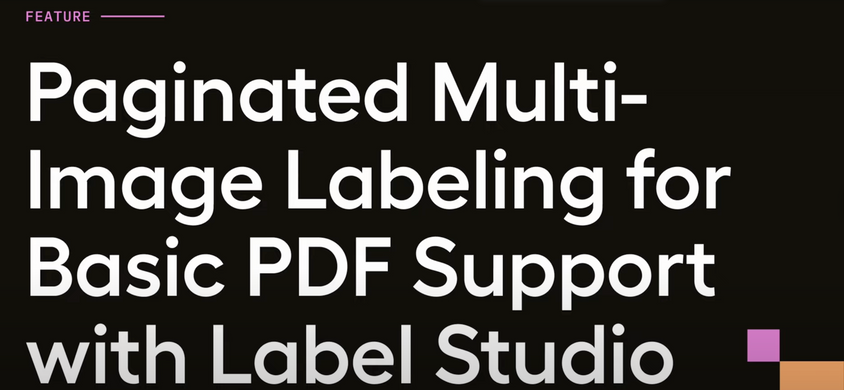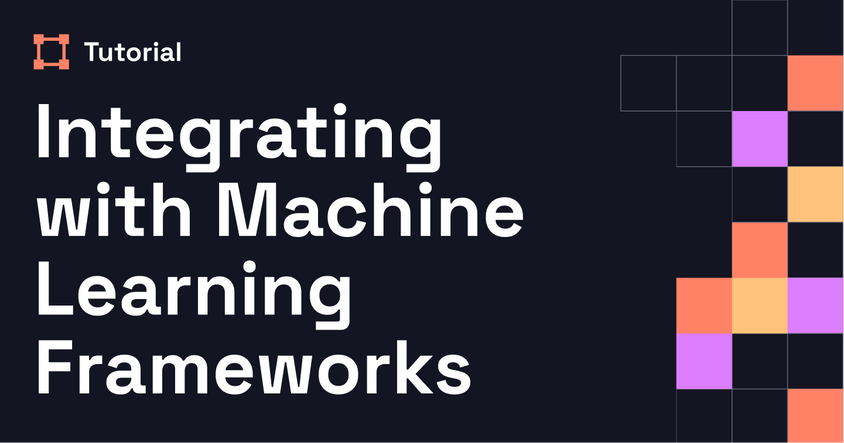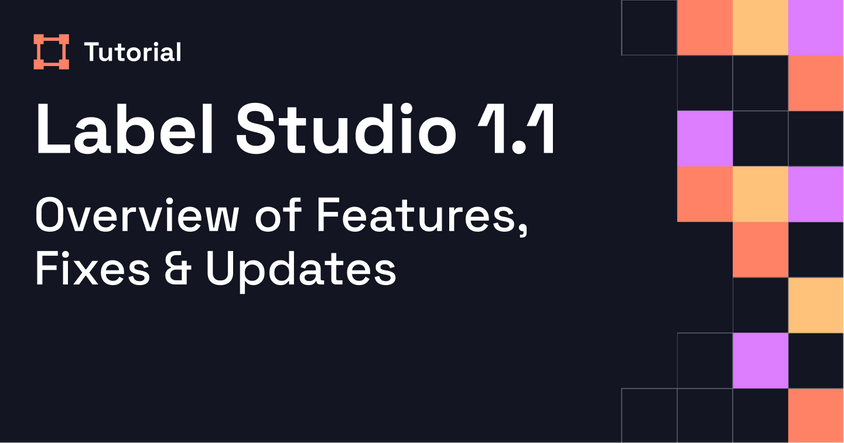Labeling Audio Data with Label Studio
Learn how to set up an audio labeling project in Label Studio and walk through the latest features for audio labeling available in the Label Studio 1.7 release.
Transcript
This is a demo of the new Audio V3 features in Label Studio. The demo is shown in Label Studio Enterprise, but the features are identical in the open source version.
We’ll walk through a general workflow using a sample audio file and the sound event detection template. In this case, we’re uploading a liquid drum and bass audio track to detect specific instruments and vocal sections.
If your audio files are large, you can use JSON-based task data with external URLs rather than uploading directly. For example, referencing an S3 bucket not linked to your instance can be done by specifying a key with a remote URL in the task payload.
Using the prebuilt sound event detection template, we’ve slightly expanded the config to allow more detailed classification. Once the audio is loaded, you’ll see a waveform display and can control playback using the spacebar (or custom key bindings).
You can zoom in and out on the x-axis and y-axis using scroll controls or gestures (like pinch zoom on trackpads). Navigation is supported via dragging the playhead or entering time values manually. Volume can be adjusted or muted using the controls.
To label, play the audio and mark sections visually by dragging on the waveform. You can select labels from a pre-configured list, or use keyboard shortcuts to assign them. You can also loop audio segments for more precise annotation. All labels appear in the outliner, and regions can be adjusted manually or deleted.
Audio V3 supports pixel-level zooming (up to ~1500x) for very fine detail work. Playback speed can be adjusted between 0.5x and 2.5x. You can also hide the waveform or timeline to focus only on audio.
Features like segment looping, hotkey controls, undo/redo, and snapping the view to a selected region make labeling fast and efficient—even for long or complex tracks. You can also organize and navigate labeled regions through the outliner or timeline.
Edits can be made at any time, and unsaved work is automatically stored as a draft. Deleting or updating labels can be done via the outliner panel or keyboard shortcuts. This release improves precision, usability, and performance for anyone working with audio data in Label Studio.