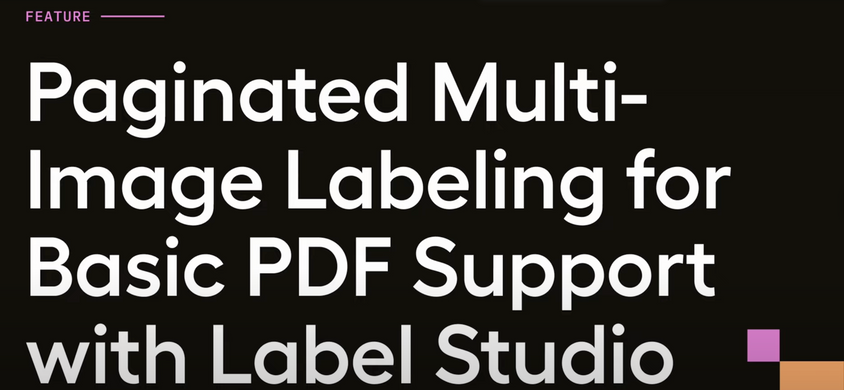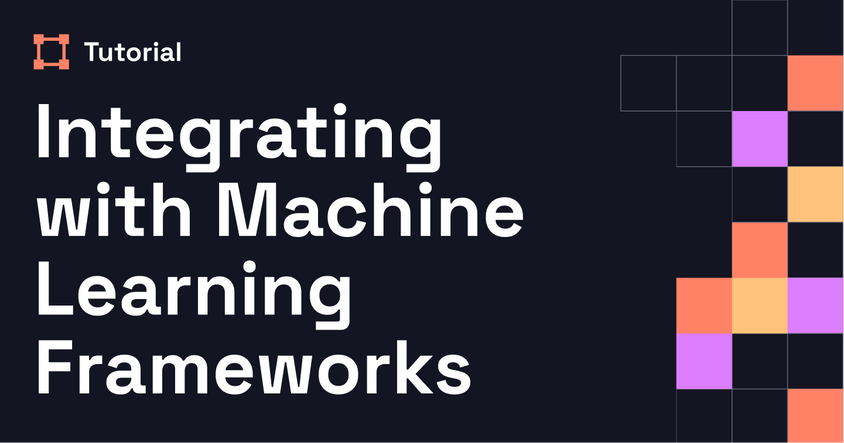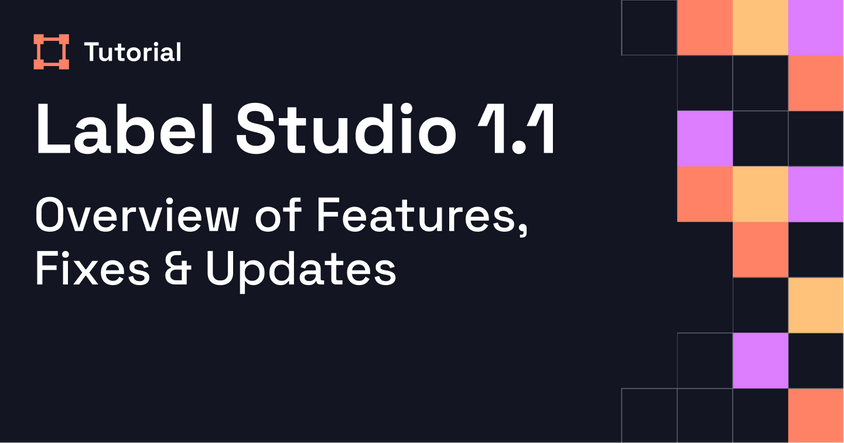Object Detection With Ultralytics YOLOv8 And Label Studio
This video shows how to set up YOLOv8 with Label Studio to generate object detection predictions and enable oriented bounding boxes. You'll learn where to update your labeling config and how to preview model predictions in real time.
Transcript
In this series, we’re highlighting the different ways you can use YOLOv8 to interact with your data in Label Studio. Today’s focus is on object detection and oriented bounding boxes.
Let’s dive in. If you navigate to the labeling interface and click on “Code,” you’ll see a sample configuration. What we’ve done here is essentially copy and paste from the README provided with YOLOv8.
When you move to the Data Manager and click on a new image that hasn’t been labeled yet—indicated by a prediction count of zero—you’ll see the image auto-populate with bounding boxes from the model. These are the object detection predictions YOLOv8 has generated.
We also support oriented bounding boxes, or OBBs. To enable OBB mode, just add model_obb=true to the <RectangleLabels> tag in your labeling config. You can find this example in the README as well.
Stay tuned for more ways to integrate YOLOv8 with Label Studio. Happy labeling!