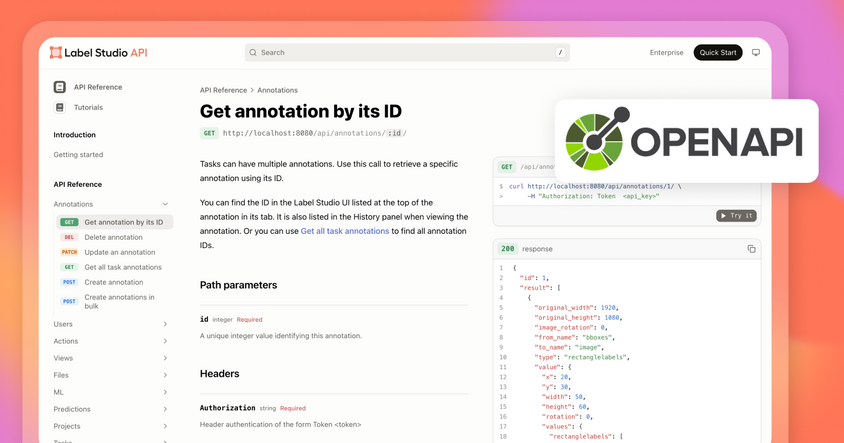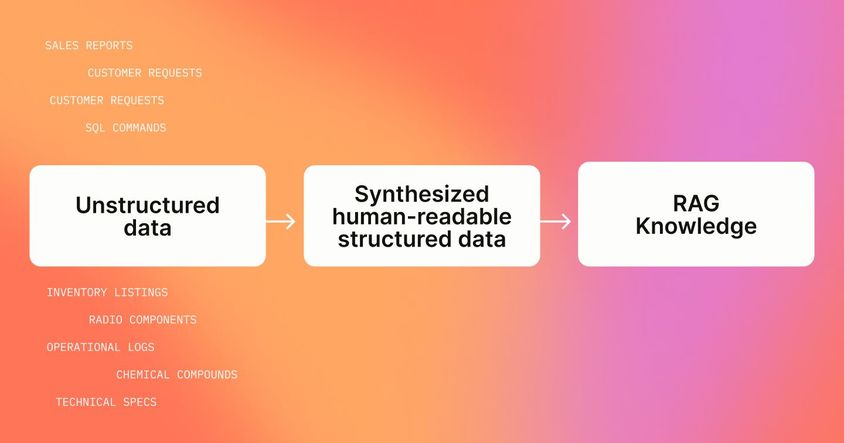Integrating Label Studio with Model Context Protocol (MCP)

Large language models (LLMs) are impressive. They can reason, explain, and plan with remarkable accuracy. But when it comes to actually doing something - interacting with software, making changes, calling APIs - they’re stuck. It’s like having a master chef who can design a perfect menu and walk you through every step of a recipe, but has no kitchen. No stove, no tools, just ideas.
Model Context Protocol (MCP) changes that. It gives LLMs access to the kitchen - the tools they need to take action. MCP acts as a standardized bridge between LLMs and real-world software, allowing them to work with APIs and services directly.
MCP has a wide range of applications, but in this post, we’re focusing on a highly practical one: integrating it with Label Studio. If you’re managing annotation projects or reviewing labels, the ability to automate these interactions through natural language can be a serious time-saver.
What is MCP?
We’ve previously covered the basics in How Model Context Protocol Connects LLMs to the Real World, but here’s a quick recap:
MCP is a standard that lets LLMs interact with external tools through a consistent API. These tools are exposed via MCP Servers, which handle specific functions - fetching data, running commands, querying databases, and so on.
Think of MCP like USB for GenAI tools. With USB, one port connects your laptop to nearly anything - a webcam, mouse, drives. MCP brings the same plug-and-play flexibility to LLMs. Once a tool supports MCP, any compliant LLM client can use it, without custom wiring or wrappers.
The growing ecosystem of MCP Servers shows just how transformative this model is becoming.
Keep reading to explore how the Label Studio MCP Server works or watch this quick-start video tutorial using Cursor to dive right in.
Label Studio + MCP
With the Label Studio MCP Server, LLMs can now manage labeling projects directly. No more clicking through the UI or writing custom scripts to get specific pieces of information. You can create projects, list tasks, pull annotations, or kick off predictions all with a prompt.
Here’s a basic configuration snippet to connect an LLM to Label Studio using MCP:
{
"mcpServers": {
"label-studio": {
"command": "uvx",
"args": [
"--from",
"git+https://github.com/HumanSignal/label-studio-mcp-server",
"mcp-label-studio"
],
"env": {
"LABEL_STUDIO_API_KEY": "your_actual_api_key_here", // <-- Your API key
"LABEL_STUDIO_URL": "http://localhost:8080"
}
}
}
}
Once configured, you can ask the LLM simple questions like:
“What projects do I have in Label Studio?”
And it will call the appropriate MCP tool behind the scenes to fetch and format the response (Figure 1).
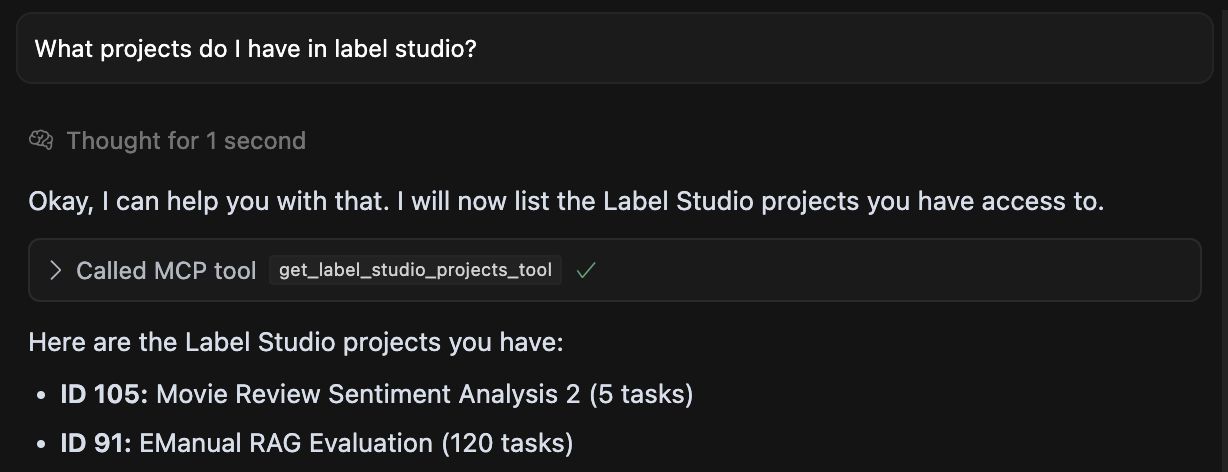
Figure 1: Using the Label Studio MCP Server in Cursor.
Conclusion
If you’re managing complex annotation projects, integrating Label Studio with MCP is a smart way to reduce friction. It’s not a replacement for the UI, it’s a complement, perfect for automating repetitive tasks or embedding labeling into broader LLM workflows.
Setup is simple, and the productivity gains are immediate. And this is just the beginning! The Label Studio MCP Server will continue to grow, with new features and deeper integrations.
Already using Label Studio? Give MCP a try. If you’ve got feedback or ideas, open a GitHub Issue - we’d love to hear from you!