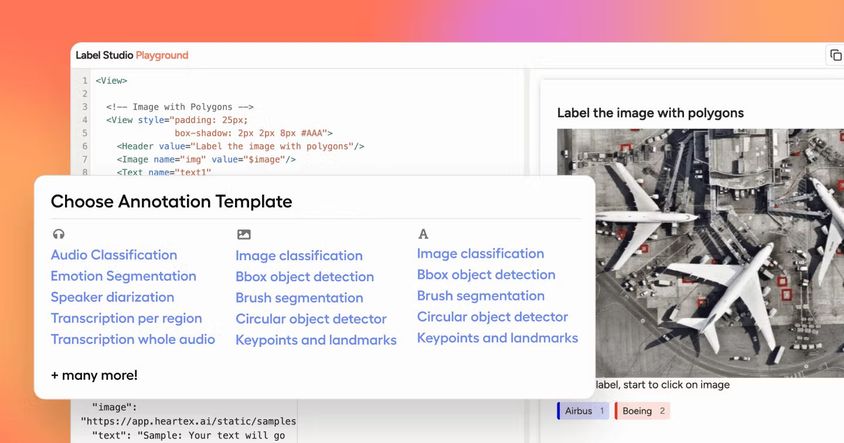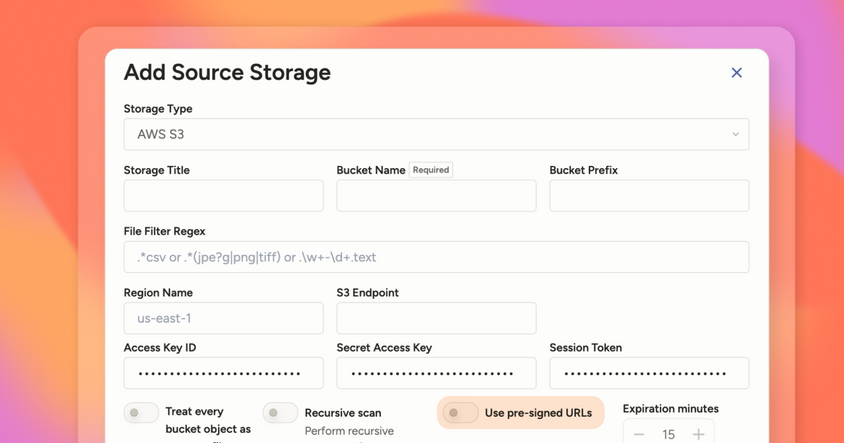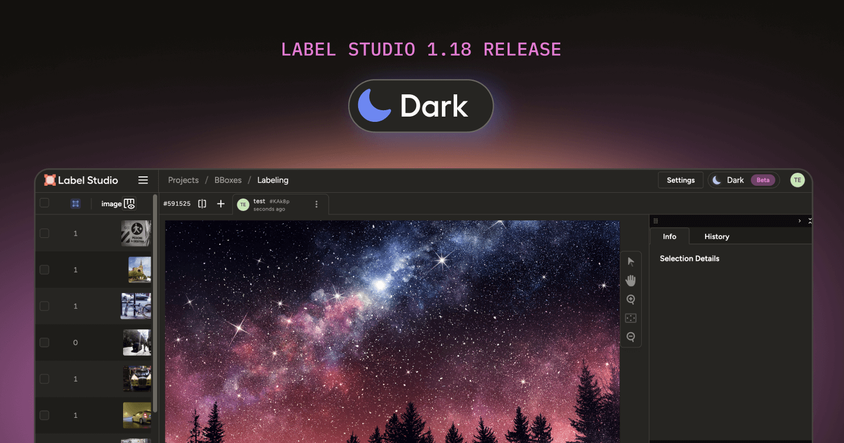Label Studio 1.21.0: Pixel Perfect Annotation, Custom Hotkeys, and Smarter Audio/Video Tools
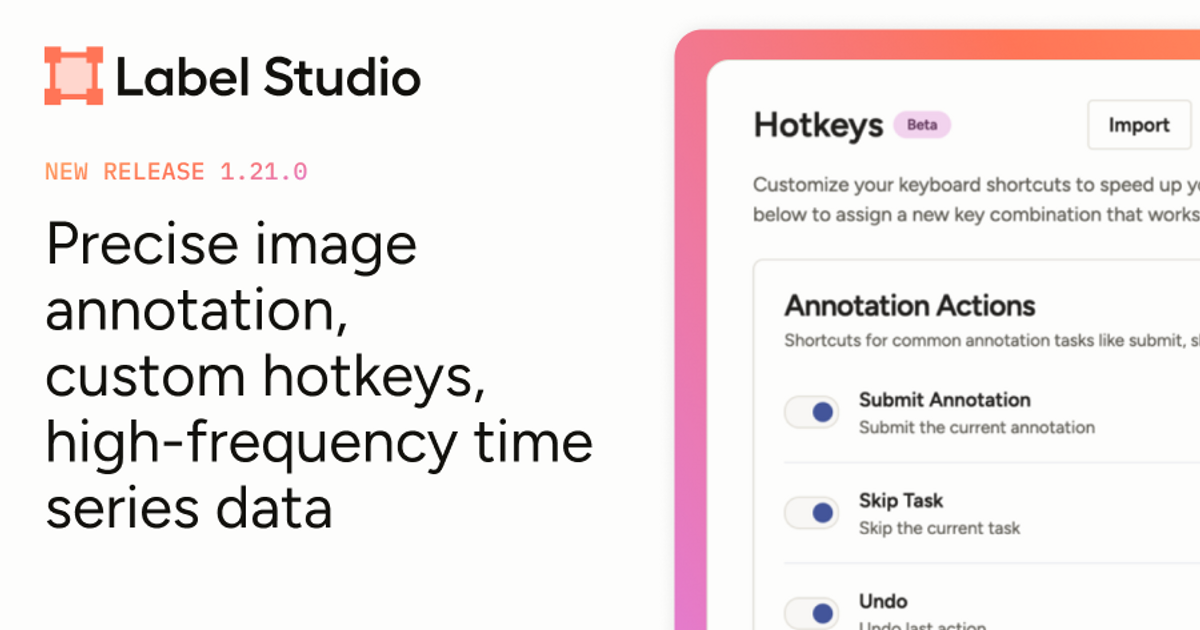
Label Studio 1.21.0 is all about putting you in control, with more precision in image and time series annotation, faster labeling shortcuts, and clearer workflows for storage and data imports. Whether you’re segmenting images at the pixel level, applying multiple attributes in a single step, or verifying files before they hit your project, this release helps you move faster while staying accurate.
Bitmask Support for Precise Image Annotation
We’ve introduced BitmaskLabels, a new tag for pixel-level image annotation. Use a brush or eraser down to the single-pixel level to create highly detailed segmentation masks. Mac users can also pinch-zoom and pan with two fingers for smoother image navigation.
Custom Hotkeys
You can now set your own global hotkeys from the Account & Settings page. Define shortcuts that match your workflow and move through tasks without breaking focus.
In healthcare projects where teams review clinical transcripts, annotators often need to apply the same labels repeatedly, marking utterances that describe symptoms, medications, or diagnoses. With hotkeys mapped to those actions, you can move through transcripts without ever reaching for your mouse or shifting your hands on the keyboard. Shaving even a few seconds off each annotation adds up to a huge efficiency gain when you’re working across thousands of records, while also ensuring consistent, repeatable results.
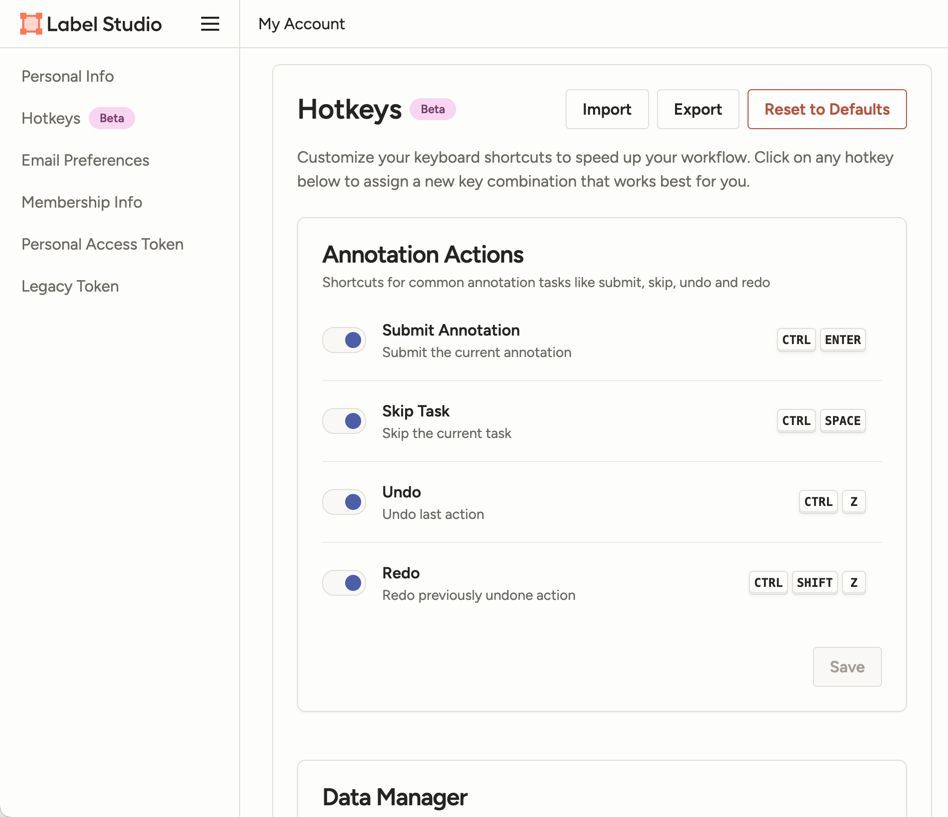
One-click annotation for audio-text dialogues
For dialogue-structured audio transcripts, you can now label entire utterances with one click or a single keyboard shortcut, no more dragging across text spans.
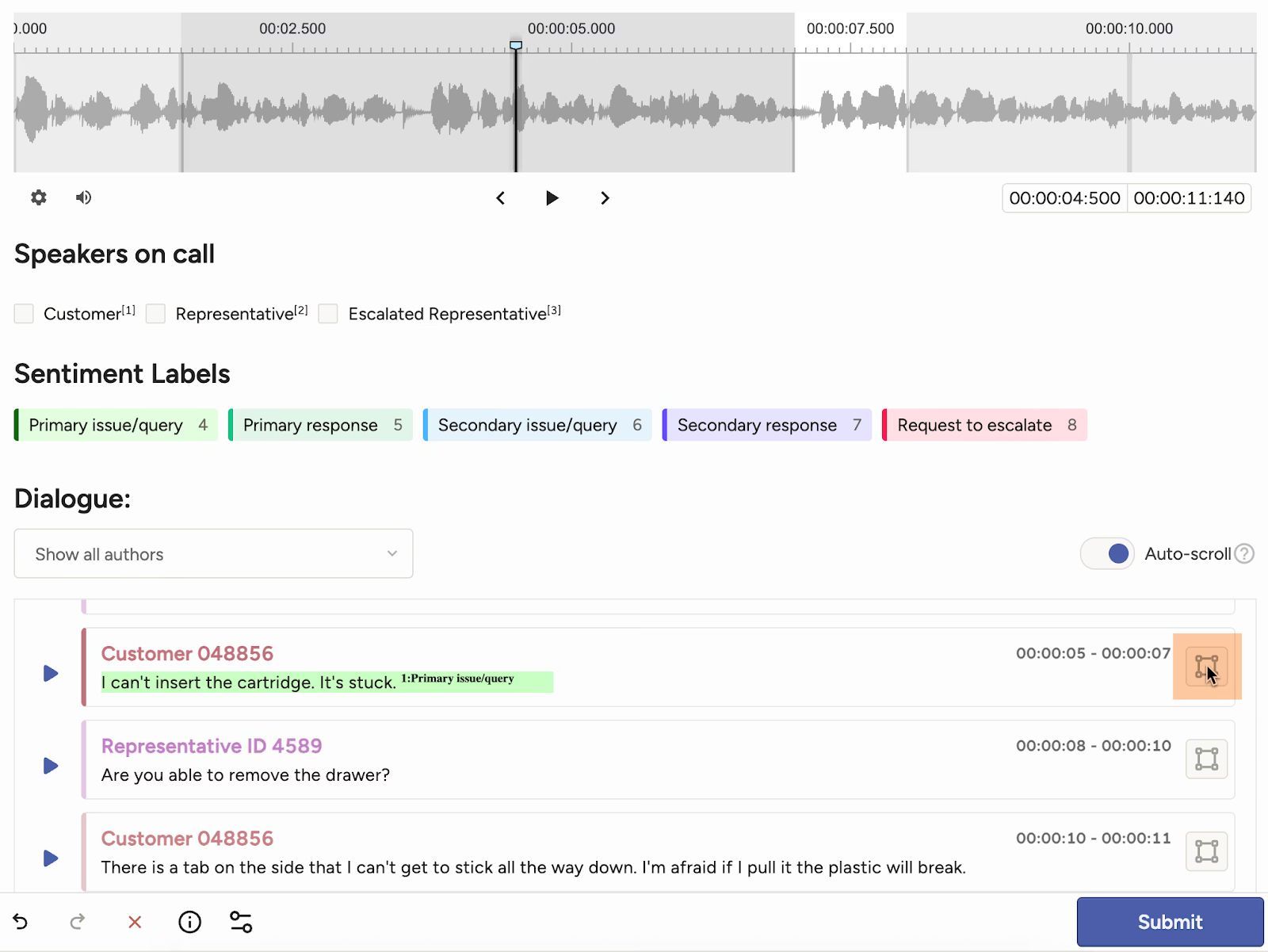
Smarter Video Playback Controls
Video annotation workflows often require reviewing specific frame ranges over and over. With this release, you now have two new controls to make that process faster and more accurate:
- Loop Timeline Regions: For projects using TimelineLabels (video frame classification), you can loop selected frame ranges so they replay automatically until you’re ready to move on. This makes it much easier to validate classifications without manually scrubbing back and forth.
- Adjust Playback Speed: Available for both frame classification and object detection tasks, you can now slow down or speed up video playback to catch details at the pace that works best for you.
Together, these settings give annotators finer control over video playback, helping them classify and validate regions more efficiently.
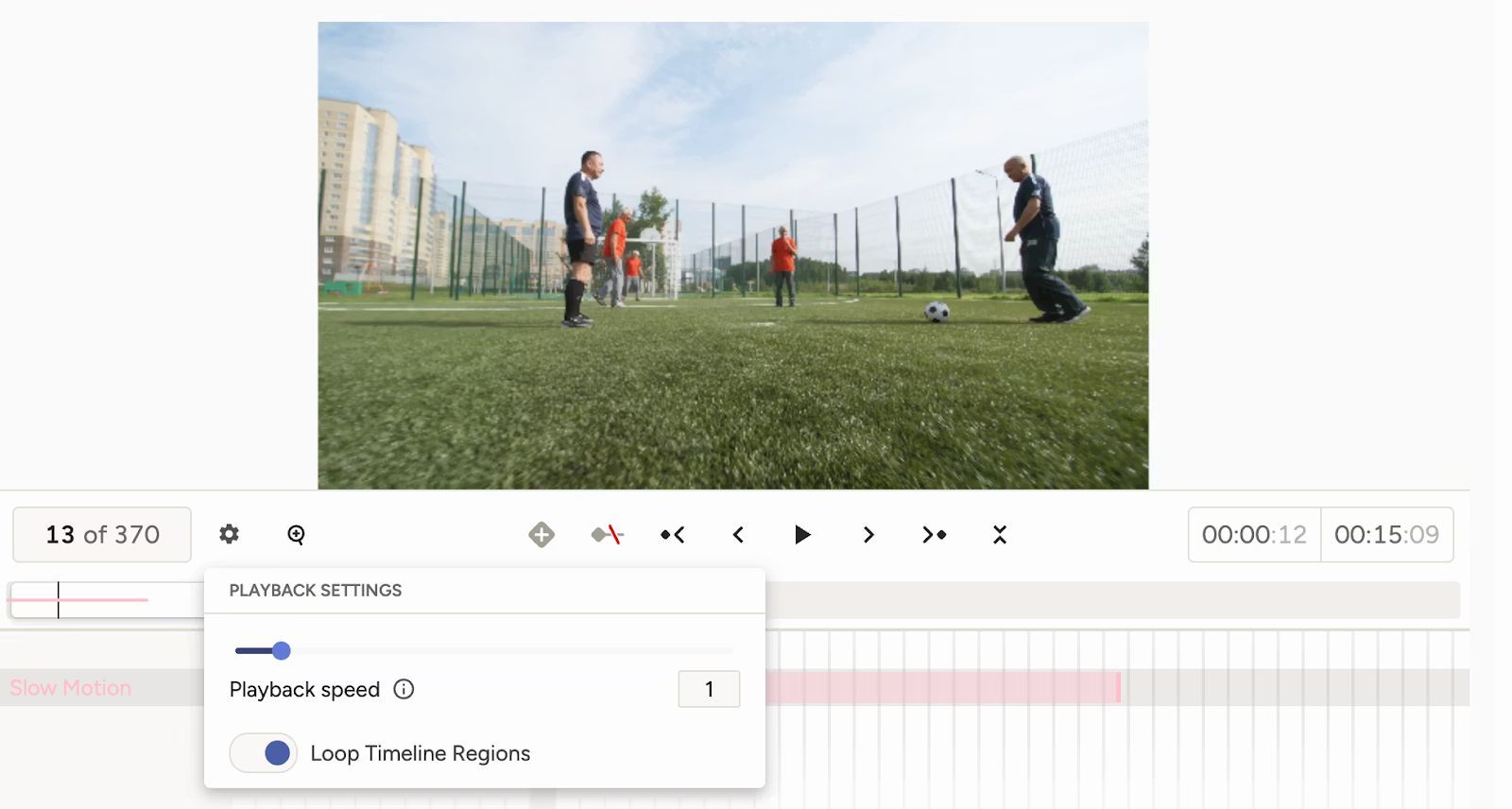
Apply Labels from Multiple <Labels> Controls
Labeling text just got more flexible. If your configuration includes multiple <Labels> blocks, you can now apply labels from several groups at once to the same region. This makes it easier to capture layered attributes (like category and type) in a single pass.
Support for High-Frequency Time Series Data
You can now annotate time series at sub-second precision with fractional timestamps. Perfect for domains where events happen in milliseconds, like sensor data or finance.
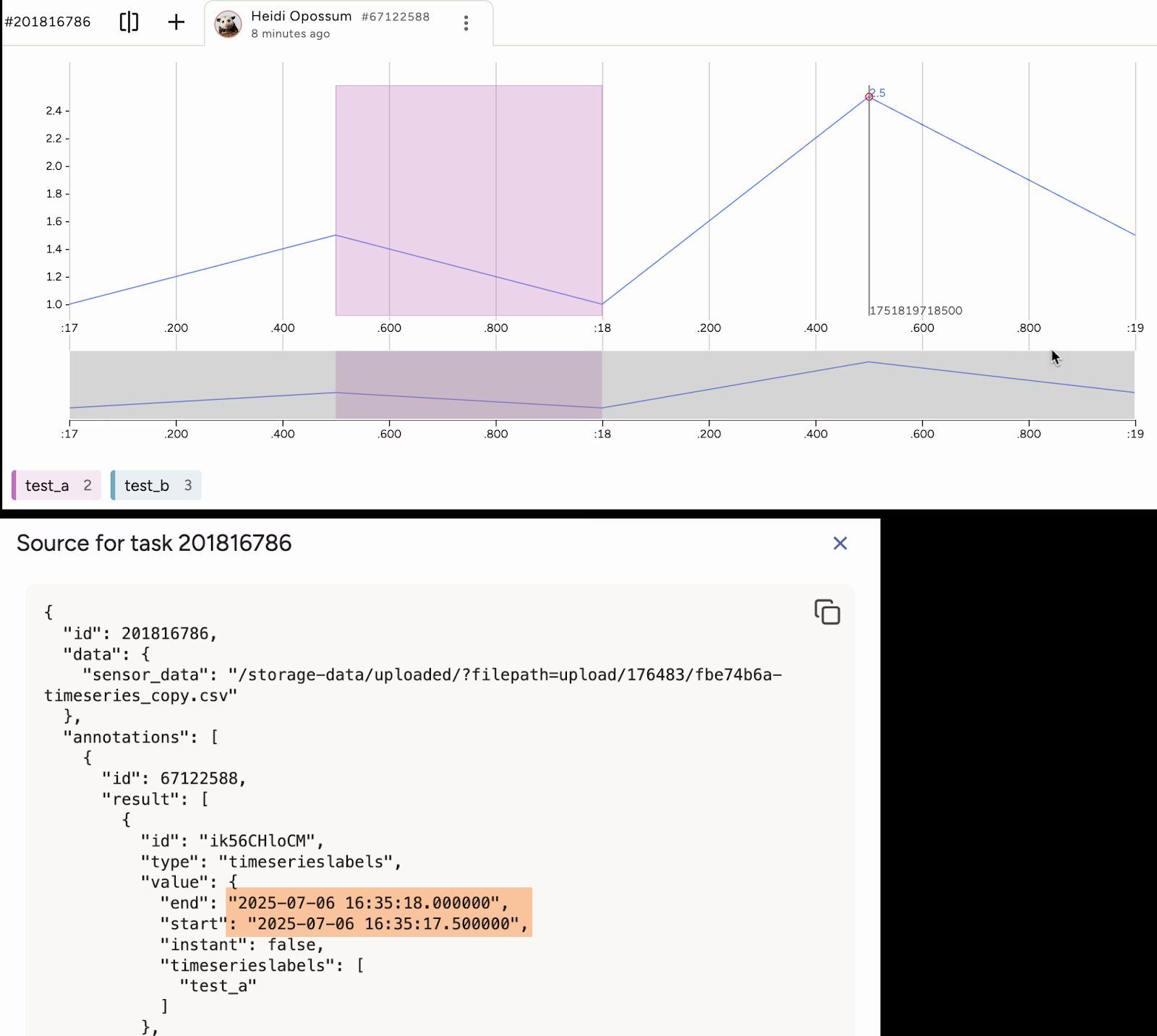
Improved Cloud Storage Modal
Adding cloud storage is clearer and more reliable. The redesigned modal includes file previews so you can verify exactly what will be imported before connecting.
SDK 2.0.x
Our SDK has been updated with new endpoints, schema improvements, and expanded documentation.
Ready to try it? Explore the full 1.21.0 changelog.
What’s New in Starter Cloud & Enterprise
Alongside the open source 1.21 release, here are a few recent highlights in Starter Cloud and Enterprise:
- Databricks Unity Catalog integration: now supported alongside secure configurations for Service Principal for Azure Blog Storage, IAM for S3, and WIF for GCS (Enterprise only).
- Native support for conversational data: evaluate and fine-tune chat-based AI experiences using LLMs to run live, interactive conversations.
- Vector annotations (beta): new Vector and VectorLabels tags enable skeletons, polylines, Bézier curves, and more.
- Improvements to real-time inter-annotator agreement dashboard: now highlighting ground truth comparisons.
- Support for latest Gemini models: Gemini 2.5 Pro, Flash, and Flash-Lite are available in Prompts and model providers.