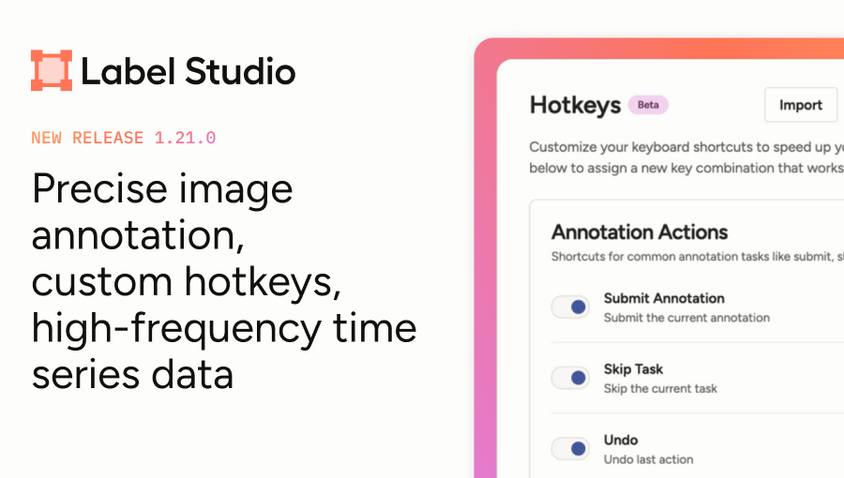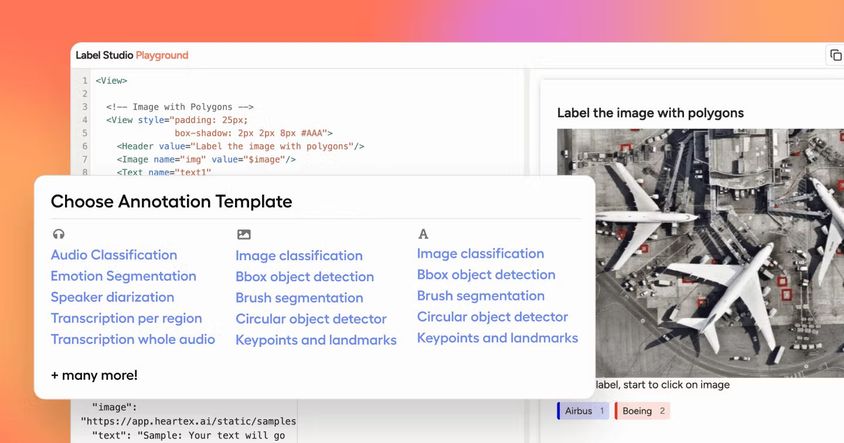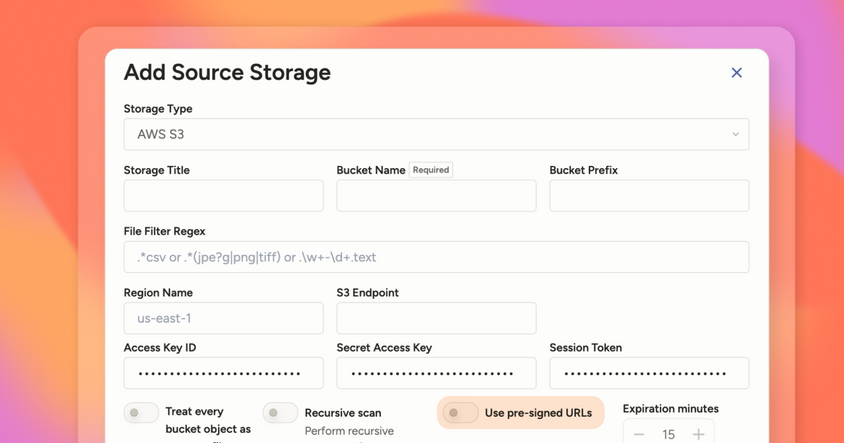New in Label Studio 1.15: Fundamental Tools for PDF Labeling

We’re excited to announce the 1.15 release of Label Studio!
Introducing Paginated Multi-Image Labeling
With Label Studio 1.15.0, we’re excited to introduce Paginated Multi-Image Labeling! Using the “valueList” parameter inside the image tag, you can now stack multiple images on top of each other with paginated controls for easier labeling. This new tag provides the fundamental tools for PDF labeling, which has been a popular request amongst our user community.
Now, when you preprocess your PDF as an image (using Adobe Acrobat’s built in feature or a package like pdf2image), you can have all the pages in one paginated layer that’s easy to navigate and label. If you’re looking for more robust PDF support stay tuned – we’ll be releasing even more in our Enterprise edition soon!
Get Started with the Multi-Page Document Annotation Template
We’ve also published a new template to our Template Gallery – Multi-Page Document Annotation. This template gives an easy way to get started with Paginated Multi-Image Labeling using the PDF use case.
Ready to dive into Paginated Multi-Image Labeling? Check out this video by ML Evangelist Micaela Kaplan, who will walk you through the PDF use case!
Summarizing the steps to label PDFs:
- Convert your PDFs to images – view our code tutorial here!
- Store your images somewhere accessible by Label Studio
- Create a new Label Studio project and upload your data – for every task, you should have a list of urls corresponding to the location of each image (or page) in your document. These should be the URLs of where the document is hosted!
- Use the new Multi-Page Document Annotation template as your labeling config.
- Label your data!
And that’s all there is to it! Label Studio has always been the most flexible and configurable labeling tool on the market, and we’re excited to expand our use case roster to include PDFs and multiple images, alongside the existing functionality you love, including computer vision, NLP, audio, video, timeseries, LLM fine-tuning and evaluation, and more!
Changes to TimelineLabels
We’ve also made a small change to our TimelineLabels – you can now edit Timeline spans! Start and end frames are now editable in a mini editor when you select the region. This allows you to have even more control over your start and end frames.
Special Thanks to Our Contributors
Finally, we’d like to thank @jpantzlaff for fixing an issue where links were not resolving when using multiple storage sources!
We hope you enjoy all the new features in this release. Happy labeling!