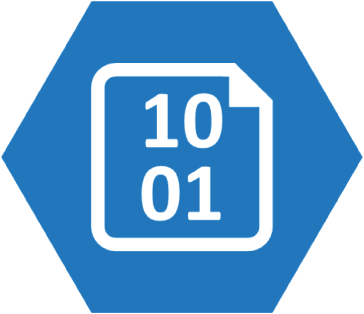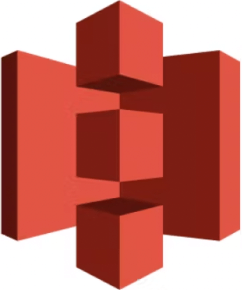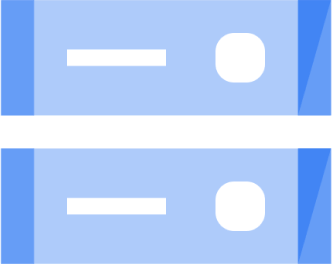
Using Google Cloud Storage as a storage backend
Overview
Integrate Google Cloud Storage (GCS) with Label Studio using GCS as a storage backend for your labeled data. Use the GCS API to access and manipulate the labeled data directly from GCS. GCS can also be used as a data source for Label Studio by specifying the bucket and the path to the data in the project configuration file.
Benefits
Running Label Studio on GCS provides the following benefits:
- Scalability: GCS is a highly scalable and reliable storage service that allows users to store and manage large datasets without worrying about running out of storage space.
- Data Management: GCS provides a convenient way to organize, access, and share labeled data. Users can use the GCS web interface or API to manage their data and set access controls to ensure that only authorized users can access the data.
- Collaboration: GCS allows multiple users to collaborate on a project by providing them access to the same dataset. This is particularly useful for teams that are working on annotation projects.
- Cost-effective: GCS is a cost-effective option for storing and managing large datasets. Users only pay for the storage and bandwidth and can use the automatic data management features to minimize costs.
- Data Security: GCS provides several security features, such as data encryption at rest and in transit, to ensure that the data is secure and protected from unauthorized access.
- Automation: Label Studio can automatically sync with GCS, automating the addition of new labeling tasks.
- Security: Data stored in GCS is served directly to annotators, and is never passed through the Label Studio service. This ensures that your data remains secure to your labeling environment.
Label Studio on GCS allows users to easily manage, store and share their labeled data in a cost-effective, secure, and scalable way, making it an ideal solution for annotation projects.
Available in Label Studio Enterprise: Use Workload Identity Federation (WIF) to access GCS with short-lived credentials. Supported for Import and Export storages, with create/validate/list (and update/get where applicable) in the API.