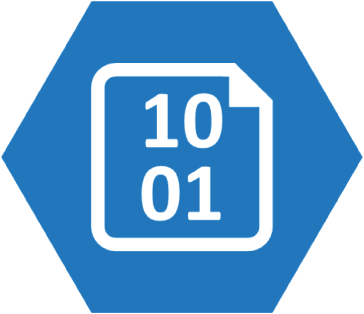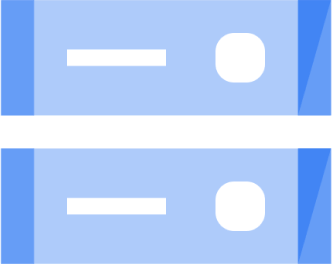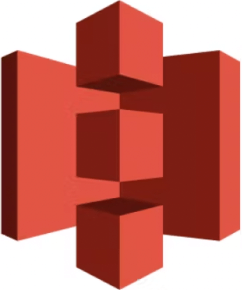
Using S3’s storage with Label Studio
Overview
Use Amazon Simple Storage Service (S3) as your storage option with Label Studio by connecting Label Studio to an S3 bucket. Once the connection is established, use Label Studio to annotate and manage the data stored in your S3 bucket. You can also configure Label Studio to save the annotated data to the S3 bucket automatically.
Benefits
Integrating S3 with Label Studio provides the following benefits:
- Scalability: S3 allows users to scale their storage needs as their projects grow.
- Reliability: S3 is a highly durable and reliable storage service, ensuring users’ data is safe and easily accessible.
- Cost-effectiveness: S3 only charges users for their storage, which can be more cost-effective than other storage options.
- Data Management: Integrating S3 with Label Studio allows users to easily manage and organize their data, making it easily accessible for annotation tasks.
- Better Collaboration: S3 integration allows multiple users to access the same data and collaborate on annotation tasks more efficiently.
- Data Governance: S3 provides security and compliance features that help users store their data securely and comply with regulations.
- Data Backup: S3 provides versioning and replication options to store multiple copies of data, which can be used for disaster recovery and data backup.
- Automation: Label Studio can automatically sync with S3, automating the addition of new labeling tasks.
- Security: Data stored in S3 is served directly to annotators, and is never passed through the Label Studio service. This ensures that your data remains secure to your labeling environment.
Available in Label Studio Enterprise: To securely connect to Amazon S3 without exposing static credentials, you can grant access through an IAM role with temporary security credentials. This revocable method provides stronger access control. Learn more here.