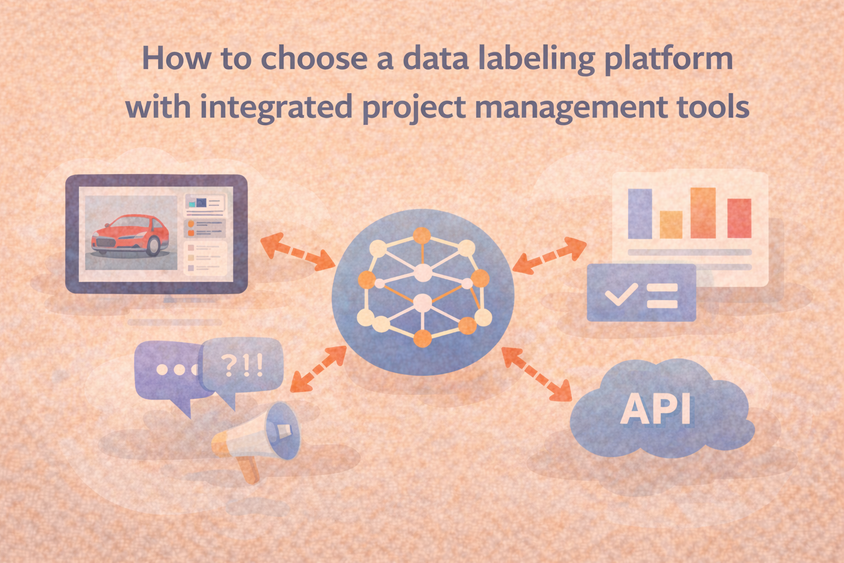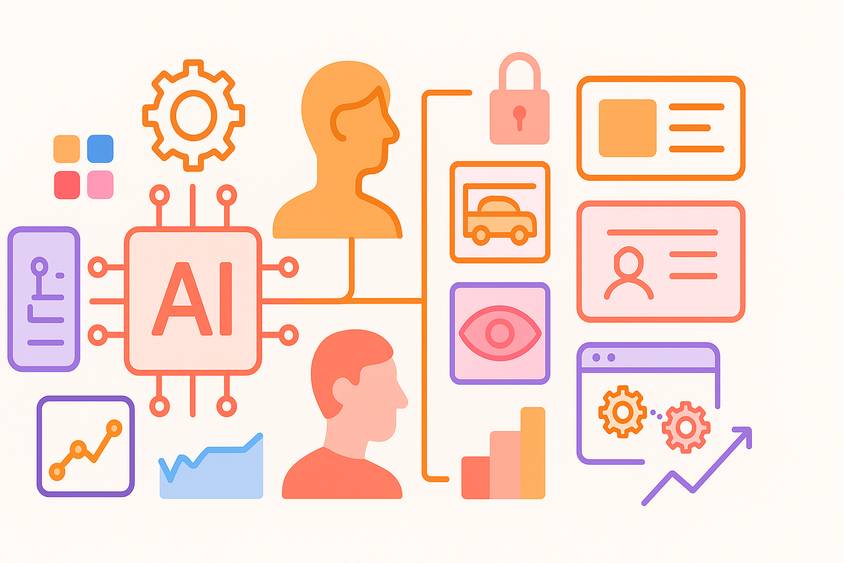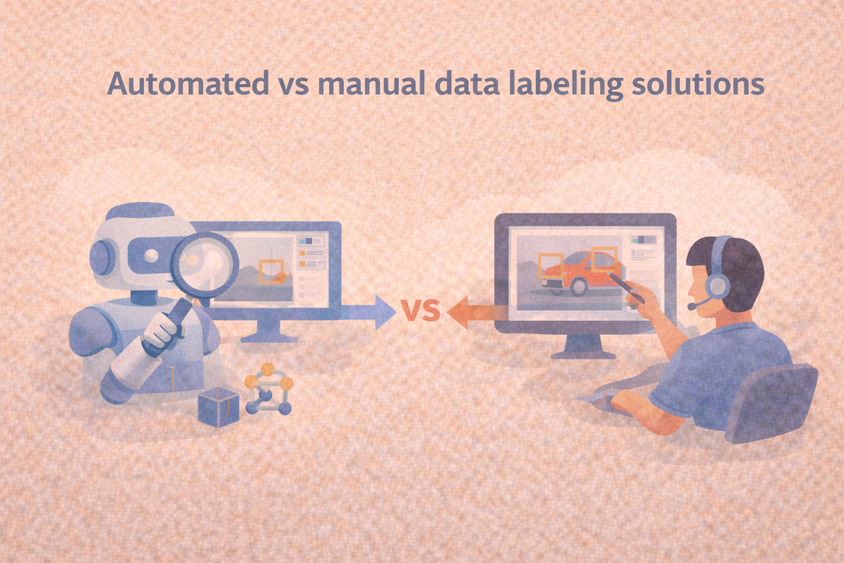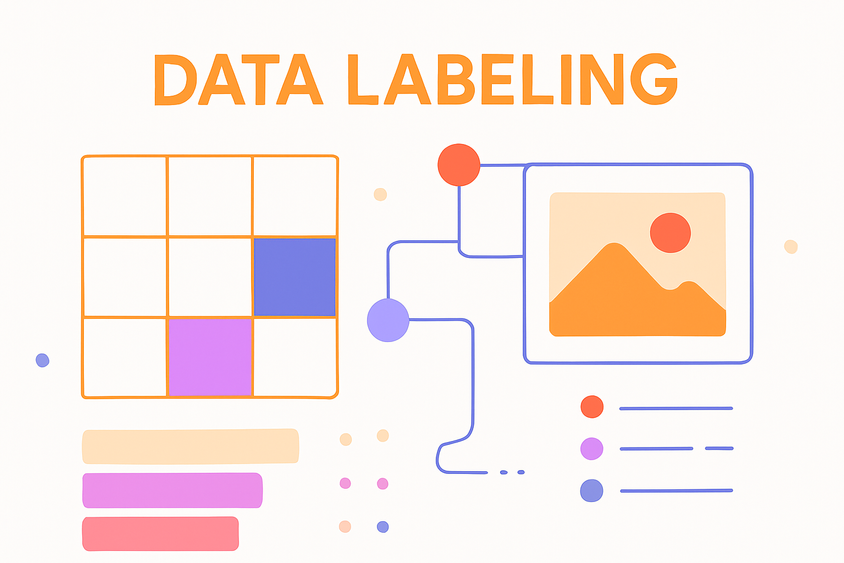How to Choose the Right Data Labeling Tool for Your ML Projects
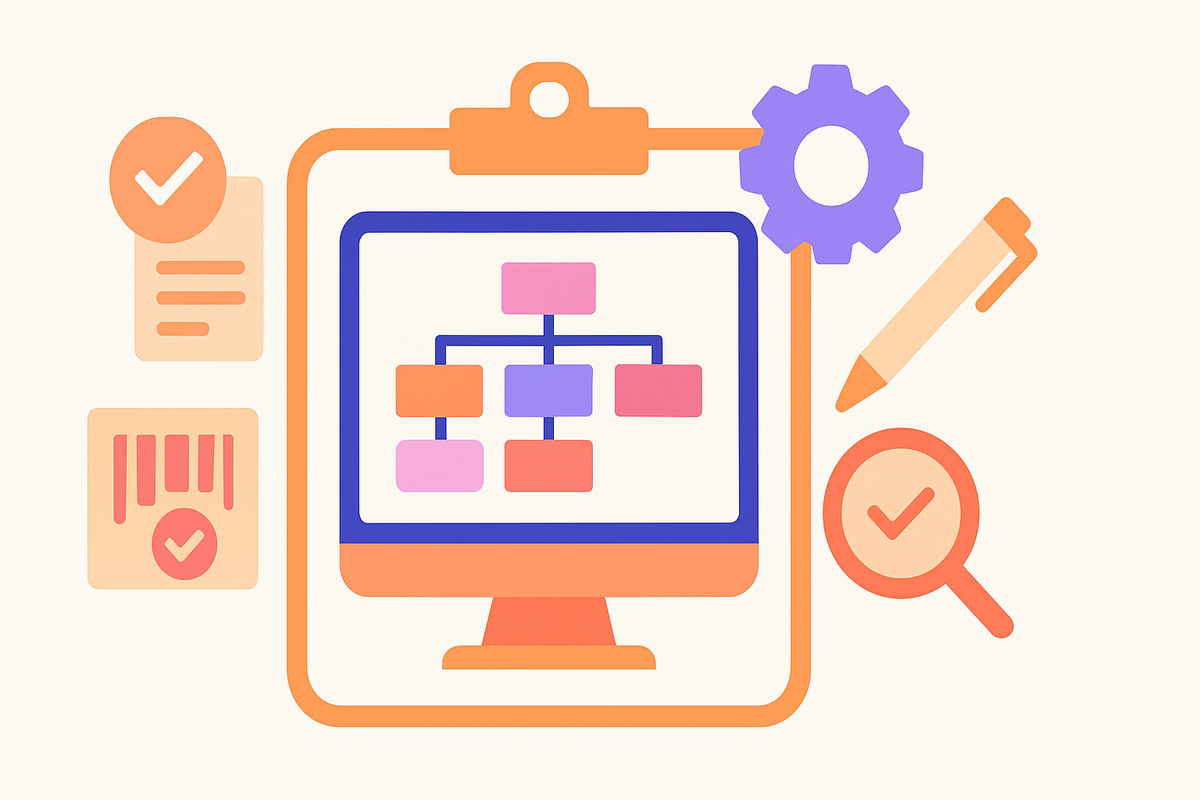
Building machine learning systems starts with data—but it’s the labeled data that truly fuels model performance. That’s why choosing the right data labeling tool is one of the most important decisions an ML team can make. It impacts not only how efficiently you annotate data, but how well your models learn from it.
This post is a practical guide to evaluating data labeling tools: what to look for, where teams often struggle, and how the right features help you scale your labeling operations with confidence.
Why Your Choice of Data Labeling Tool Matters
A data labeling tool isn’t just a one-time utility—it’s a core part of your machine learning pipeline. It touches multiple stakeholders (annotators, reviewers, engineers), affects model training outcomes, and often sets the tone for how smoothly your project moves from experimentation to production.
Here’s what’s at stake:
- Poor labeling interfaces increase annotator error
- Fragmented workflows slow down review cycles
- Rigid tools make it hard to support multiple data types or change project scope
- Lack of visibility into team performance and progress causes delays
Choosing the right platform isn’t about chasing features—it’s about finding the tool that aligns with your data types, team structure, and workflow needs.
What to Look for in a Data Labeling Tool
There are dozens of tools on the market, but the best ones share a few key characteristics. Whether you're labeling your first dataset or managing enterprise-scale operations, here are the capabilities that matter most:
1. Multi-Modal Support
Modern machine learning rarely deals with just one data type. Text, images, video, audio, and time series data often need to be labeled as part of the same workflow.
The tool you choose should allow you to work across multiple modalities in a unified platform. Label Studio was designed from the ground up to handle this kind of diversity—whether you’re bounding boxes on images, extracting entities from text, or tagging events in time series.
2. Customizable Interfaces
No two annotation tasks are exactly alike. Your labeling tool should let you tailor the interface to the needs of each project—whether that’s a simple classification dropdown or a complex region-labeling tool for medical scans.
Label Studio offers configurable templates and UI customization, giving teams complete control over how data is presented and labeled.
3. Scalable Team Management
As labeling projects grow, collaboration becomes more complex. A strong data labeling tool will support role-based access, team directories, and task assignment features that make it easy to scale securely.
Label Studio Enterprise includes robust user management and permissions, letting teams define who can label, review, manage, or observe projects—all without losing visibility or control.
4. Quality Assurance Workflows
Annotation errors happen. But the difference between a high-functioning team and a struggling one is how early those errors are caught and corrected. That’s why it’s critical to choose a tool that supports consensus scoring, review queues, and disagreement analysis.
Label Studio supports quality control workflows, making it easier to flag low-agreement tasks and send them to expert reviewers before they impact your training data.
5. Integration with ML Models
The best labeling tools don’t just support manual annotation—they make automation easier too. Look for support for model-assisted labeling, where your tool can auto-label data using an existing ML model and route it to annotators for correction.
With Label Studio’s ML backend integration, teams can plug in their own models (like YOLO, GPT, or custom APIs), pre-label data, and use human feedback to continuously improve performance.
6. Real-Time Monitoring and Metrics
When you're working with large datasets, progress tracking becomes critical. Dashboards should let you monitor completion rates, label distribution, reviewer activity, and task agreement levels.
Label Studio’s dashboard provides real-time visibility into your projects so you can spot issues early and course-correct fast.
Where Most Tools Fall Short
Not every tool supports this full spectrum of functionality. Many labeling solutions are limited to one data type or force users into rigid workflows. Others lack collaboration features or make it hard to connect labeling output with downstream ML tasks.
Some of the most common pain points we hear from teams switching to Label Studio include:
- Needing to switch between multiple tools for different data types
- Struggling to resolve annotator disagreements efficiently
- Wasting time manually tracking project progress or task quality
- Difficulty integrating models into human-in-the-loop workflows
These aren’t just annoyances, they’re risks to project velocity and model accuracy.
Final Thoughts: Invest in Tools That Scale With You
The data labeling tool you choose will shape how your team collaborates, how fast you move, and how much trust you can place in your model outcomes. Look for flexibility, transparency, and ease of integration, not just for now, but for what your ML needs will look like six months or a year from now.
Label Studio is open-source and extensible, with an enterprise version that adds advanced team management, security, and automation capabilities. Whether you're just getting started or labeling at scale, it's built to grow with you.
Looking for a data labeling tool you can trust? 👉 Try Label Studio and start your free trial today.