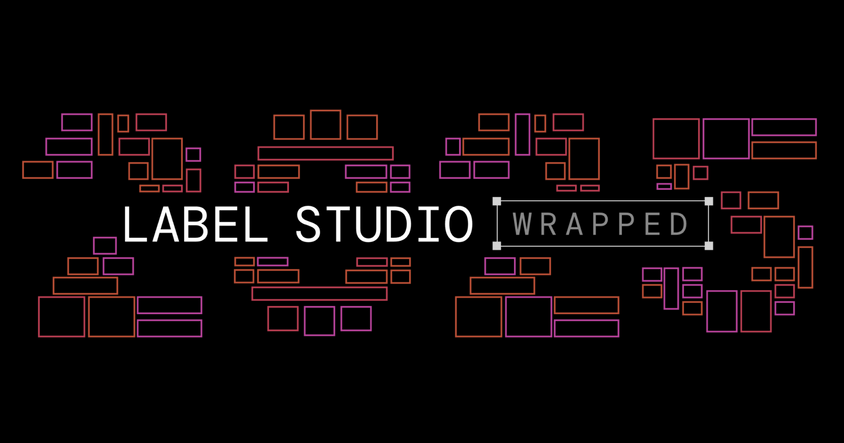New Ultralytics YOLOv8 Integration For Label Studio

Ultralytics recently updated their popular YOLO model to version 8, and with the update, the model offers a host of exciting new functionality and performance improvements. YOLO is widely used to accelerate computer vision projects with Label Studio, and today we’re releasing a new version of the YOLO ML backend connector designed to support YOLOv8. This updated integration enables a broader range of use cases, including advanced object detection, segmentation, classification, and video object tracking within Label Studio.
As the most flexible data labeling platform, Label Studio gives you a tremendous amount of control in how you integrate and interact with YOLOv8, combining both automation and human-in-the-loop workflows. The breadth of our YOLO integration gives you the ability to choose any combination of labeling tasks that you need for your project, using either pre-configured templates or customized interfaces.
This ML backend is straightforward to install and configure in Label Studio; realistically, you can be fully up and running within 10 minutes. Once it’s installed, you can immediately start leveraging your datasets with any of the YOLO tasks listed in the table below. For example, you can use YOLO to automatically label a dataset in Label Studio, you can use Label Studio to evaluate how YOLO performs on your own data, or you can create a training dataset to fine-tune the YOLO model.
| YOLO Task Name | LS Control Tag | Prediction Supported | LS Import Supported | LS Export Supported |
| Object Detection | <RectangleLabels> | ✅ | YOLO, COCO | YOLO, COCO |
| Oriented Bounding Boxes (OBB) | <RectangleLabels model_obb="true"> | ✅ | YOLO | YOLO |
| Image Instance Segmentation: Polygons | <PolygonLabels> | ✅ | COCO | YOLO, COCO |
| Image Semantic Segmentation: Masks | <BrushLabels> | ❌ | Native | Native |
| Image Classification | <Choices> | ✅ | Native | Native |
| Pose Detection | <KeyPoints> | ✅ | Native | Native |
| Video Object Tracking | <VideoRectangle> | ✅ | Native | Native |
| Video Temporal Classification | <TimelineLabels> | ✅ | Native | Native |
In future blog posts, we’ll go into more depth with each of the use cases enabled by the YOLOv8 integration, so stay tuned! If you’d just like to see a more detailed walkthrough now, you can watch this video, which showcases just how deep and useful this integration is for YOLO users.
If you're looking to get started, check out our YOLO ML backend tutorials. We look forward to hearing your feedback on this new ML backend integration, and we can’t wait to see what you build.
Happy Labeling!