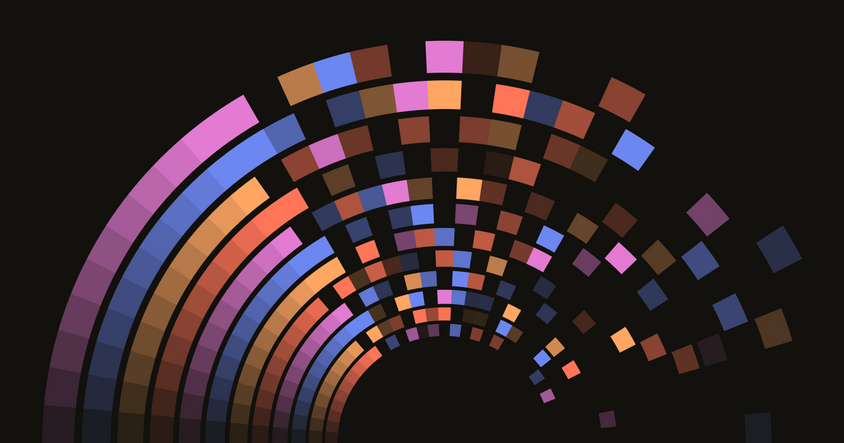How To Choose an Open-source Audio Classification Tool and 6 Options To Use
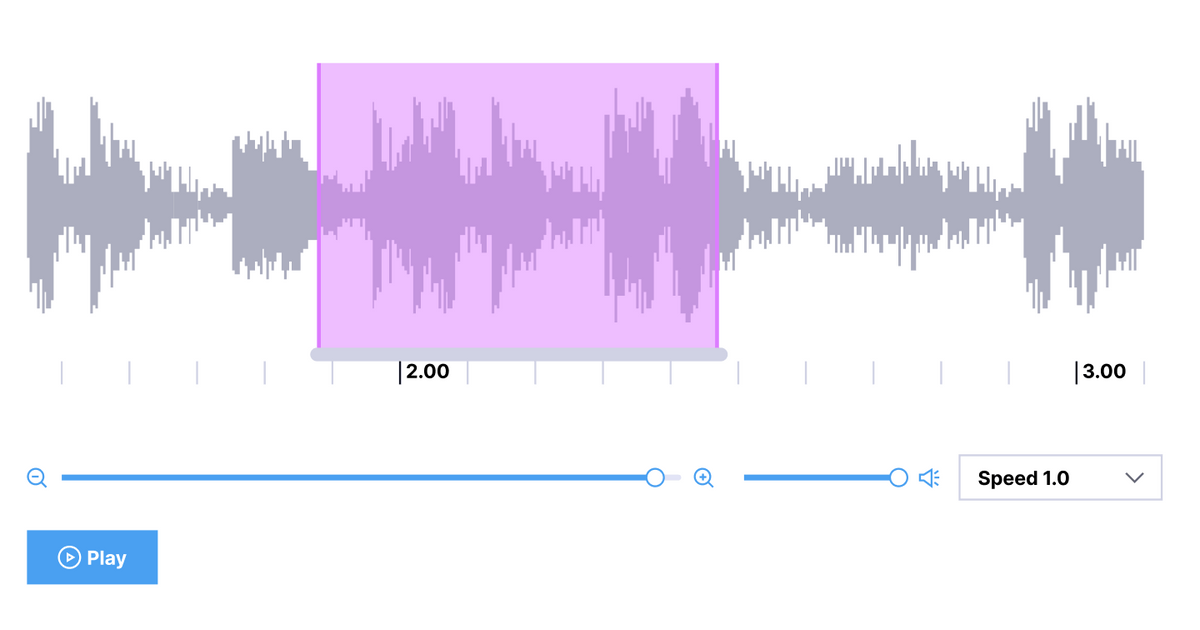
Have you ever wondered how Shazam recognizes that random song you heard in a coffee shop or how Alexa knows your voice? Well, the answer lies in audio classification. Audio classification or audio labeling —the process of analyzing and identifying what an audio file represents – is at the heart of various modern AI applications including voice-based smart assistants, audio transcription services, music identification software, speech-to-text applications, and even more recently, voice payments.
Audio labeling generates the annotated datasets necessary for machines to understand and extract useful features from audio samples and apply classification algorithms to them.
Before you choose an annotation tool for your audio classification project, you need to carefully study its unique features and ensure that it works well with the rest of your stack. Finding the right tool will give you the best value in your audio classification projects.
Open source vs. Enterprise: Why Choose Open-source Tools for Audio Classification?
Ninety-five percent of respondents to the 2020 State of Enterprise Open Source survey of IT leaders across the globe reported that open-source tools were strategically significant to their overall software strategy. In the survey, IT leaders say they choose open source because of its high-quality software, lower cost of ownership, and security.
Choosing an open-source tool versus an enterprise tool for annotating audio for classification offers several advantages:
Improved Flexibility
Open-source audio annotation tools provide a level of flexibility that enterprise tools don’t. Because the source code is fully accessible in open-source platforms, businesses can customize their software more easily to fit their needs.
And with open-source audio classification, you’re not tied down to a single vendor or platform. You can add or modify features without relying on the software vendor to make changes and can scale your labeling infrastructure as your business grows.
However, with a great level of flexibility comes an increased responsibility of managing the systems and pipelines of the open-source tool, so you will have to keep a close eye on the latest software and security changes and update your projects accordingly, unlike a fully managed enterprise tool where the company takes responsibility for pushing changes.
Cost Savings
Open-source audio labeling products typically feature lower license fees, or none at all, when compared to their enterprise counterparts. In addition, businesses can also avoid ongoing maintenance fees and expensive vendor lock-ins, which can come with high exchange and data integration costs. As a result of these factors, the Total Cost of Ownership (TCO) of open-source solutions is often significantly lower than that of enterprise software.
That said, the cost savings that open source brings can lead to chaos if it’s not well managed. You have the risk of an open-source audio project ending abruptly and a lack of service-level agreements (SLAs), which help establish clear commitments between a service provider and a customer.
High-quality and Secure Software
Open-source and enterprise audio labeling tools are both secure, but open-source options have a few advantages in this area.
They’re based on open standards that provide high performance and compatibility with other software solutions and IT systems. Users also have access to open-source communities, which are made up of other users and developers who are constantly helping find and fix bugs, adding features, and providing assistance to other community members.
Despite all these advantages listed, going the open-source route for audio labeling is not a silver bullet and requires thoughtful discussions about features and priorities. Some open-source tools have inadequate documentation and low community support, which might hurt your product down the line.
A good option is a mix of open source and enterprise. Organizations can test the open-source version first as a sort of “proof of concept” before investing in the enterprise version. This option allows harnessing the benefits of open source with relatively few risks.
What To Look For in an Open-source Audio Classification Tool
Invest time in exploring open-source audio classification tools to make sure you make the best choice for your team. Keep an eye out for these six factors to find a high-quality platform.
Audio Transcription
Your audio annotation tool should provide first-class support for audio/speech processing tasks. At the basic level, it should support a transcription feature, where a labeler listens to an audio file and transforms speech into text. Data scientists can then use this labeled data to train machine learning models for tasks like speech-to-text applications.
Word/Phrase Tagging
The audio labeling tool should support word and phrase tagging features. This feature requires the labeler to assign a tag to a time-stamped section of audio such that data scientists can train a machine-learning model to recognize the tagged speech.
Audio Classification Templates
Depending on your specific use case, you also want to check if your audio labeling tool has templates that help with specific audio classification use cases. This feature can help accelerate the time required to perform audio labeling for these tasks. Some of the templates are:
Intent classification: An audio labeling tool that provides an easy way to label intent is important for cases where you want to identify the intent of an audio recording, such as an interview or customer service call. Labelers can listen to a section of a dialogue, assign labels to spans of text in the discussion, and classify the intent of the conversation.
Speaker segmentation/diarization templates: When training a machine learning model to differentiate between different speakers, having a way to quickly label regions of an audio clip with speakers is important. Labeled data for speaker segmentation is beneficial in conversational AI and audio fingerprinting applications.
Audio Formats
Your audio labeling tool should feature an easy-to-use interface that supports various audio formats (wav, aiff, mp3, au, flac, m4a, ogg). In addition, it should support audio files stored in on-prem and cloud sources.
Community Support
An active community always helps bring innovation to the open-source tool and can help fix problems that might occur in the future. Look through their GitHub or social media pages for open-source projects backed by solid sponsors or developers with a good reputation and evidence of a good history of frequent releases.
Security
When vetting an open-source tool, especially when dealing with sensitive audio data, it is crucial to prioritize its security with a particular emphasis on detecting/identifying open vulnerabilities. Check how serious the open source software is concerning security before using it. Recently updated repos are generally a good sign. You can also make use of tools such as Google’s Scorecard, which scans the code repositories of various projects and flags for noncompliance on various topics.
6 Open-source Tools for Audio Classification
Almost all audio annotation tools for classification feature basic transcription and tagging. Some offer additional audio and signal processing capabilities with easy templates to get started, while others are more suited to music and sound classification.
Explore our breakdown of six tools below to get a sense of feature differences and determine which platform is best for your team’s needs.
Label Studio
⭐ (11.1k) GitHub stars | 🧑🤝🧑 (101) Contributors
Label Studio is an open-source data labeling tool for all data types, including audio, text, images, videos, and time series. This tool was open-sourced in 2019 under the Apache license and now has over 100 contributors with an active release cycle.
Why you should adopt this tool
- Robust and active community with over 100 contributors actively refining product features
- Unified data labeling platform for every possible data type helps simplify the workflow
- User and project management workflows
- Easy installation, setup, and extensive documentation
- ML/AI pipeline integration using webhooks and APIs
Features
- Pre-built templates for audio/speech labeling tasks for audio transcription, automatic speech recognition, intent classification, signal quality detection, and speaker segmentation
- Labeling setup for conversational AI projects like coreference resolution, response generation, and selection
- Supports all popular audio formats (wav, aiff, mp3, au, flac, m4a, ogg) and cloud data sources
- Multi-user and multi-project setup for collaborative audio annotation
- Easy exportation of data annotations in JSON format for further analysis
Universal Data Tool
⭐ (1.7k) GitHub stars | 🧑🤝🧑 (26) Contributors
The Universal Data Tool is a web/desktop app for editing and annotating images, text, audio, and documents. It was open-sourced in 2019 under the MIT license and has over 20 contributors, although it has only had a few updates over the past few months.
Why you should adopt this tool
- Easy installation and setup
- Open-source courseware to quickly create training data annotators
- Simplified data labeling workflow with support for a variety of data types in addition to audio
Features
- Supports audio transcription and part-of-speech (PoS) tagging with durations and time stamps
- Supports a variety of audio formats, web URLs, and multi-language options
- Multi-user and multi-project setup for collaborative audio annotation
- Easy exportation of data annotations in JSON format for further analysis
VGG Image Annotator (VIA)
⭐ (154) GitHub stars | 🧑🤝🧑 (7) Contributors
VGG Image Annotator is an open-source annotation software for image, audio, and video. This tool was developed at the Visual Geometry Group (VGG) and released under the BS -2-clause license.
Why you should adopt this tool
- Easy to use and configure
- Supports image, audio, and video data types
Features
- Supports audio transcription and temporal segmentation of audio for speech diarization and other machine learning use cases
- Supports popular audio formats (mp3, .wav and .flac)
- Multi-project setup for collaborative audio annotation
- Easy exportation of data annotations in JSON format for further analysis
Audio-annotator
⭐ (380) GitHub stars | 🧑🤝🧑 (6) Contributors
Audio-annotator is a JavaScript web interface that allows users to annotate audio recordings. It was open-sourced in 2016 under the BSD-2-clause license. Its last update was in 2016, so it doesn’t seem to be in active development.
Why you should adopt this tool
- Spectrogram visualization of audio data can be useful, especially when dealing with noisy audio data
- Easy to use and configure
Features
- Supports three types of audio visualizations: invisible, spectrogram, and waveform
- Offers mechanisms for providing real-time annotation score feedback to the user based on their annotations
- Audio transcription and tagging for audio classification use-cases
- Multi-user and multi-project setup for collaborative audio annotation
Aubio
⭐ (2.8k) GitHub stars | 🧑🤝🧑 (18) Contributors
Aubio is a collection of algorithms and tools to label and transform music and sounds. It scans or listens to audio signals and attempts to detect musical events. This tool is handy for labeling audio for music and sound classification, for instance, measuring the tempo of a rhythmic melody or finding out the instrument played in a sound.
Aubio was first released in 2004 and is open-sourced under the GNU/GPL license.
Why you should adopt this tool
- Useful for music classification and audio/signal processing scenarios
Features
- Supports sound segmentation, pitch, beat, and tempo tracking, and producing midi streams from live audio
- Includes a dedicated function library to execute the functions mentioned above in real-time applications
Diffgram
⭐ (1.6k) GitHub stars | 🧑🤝🧑 (13) Contributors
Diffgram is an open-source data annotation, catalog, and workflow management platform. The tool Diffgram was released on is open source under the Elastic License v2 and maintains an active release cycle.
Why you should adopt this tool
- Easy installation, setup, and good documentation
- Supports a variety of data formats in addition to audio
- Active community support with plans to improve the tool
Features
- Supports audio transcription for audio classification use cases
- Multi-user and multi-project setup for collaborative audio annotation
- Native support for a wide variety of audio formats (.mp3, .wav, and .flac)
- Easy exportation of data annotations in JSON format for further analysis
Simplify Your Audio Labeling Process With Label Studio
Try out the different tools and choose the one that best fits your use case. That said, our general advice is to invest in a platform with an active community that supports the labeling of a variety of data types. Label studio has a community of over 100 contributors and a single platform for labeling all kinds of data (audio, video, text, and images). It is also available in open-source and enterprise versions.
Label Studio features configurable layouts and audio labeling templates for audio classification that can adapt to your dataset and workflow. Also, it can easily integrate with your ML/AI pipeline using webhooks, Python SDK, and APIs. You can connect to cloud object storage and label data directly with S3 and GCP, and you can do this across multiple projects. But don’t take our word for it. Give it a try!