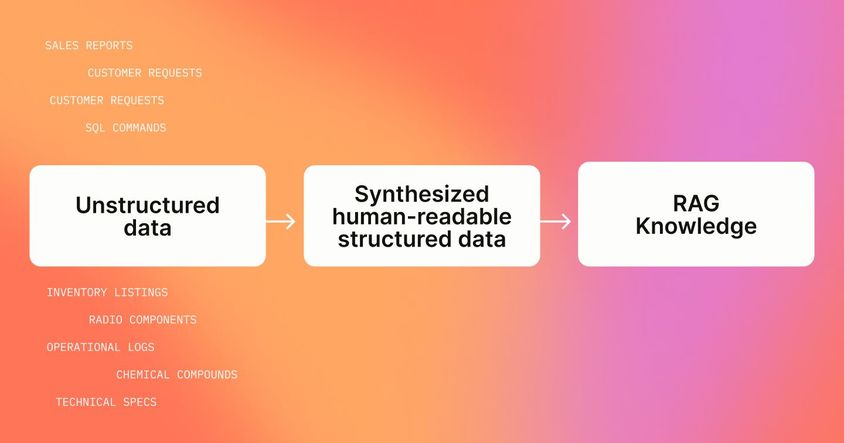Label Studio SDK 2.0.0: Your Migration Guide
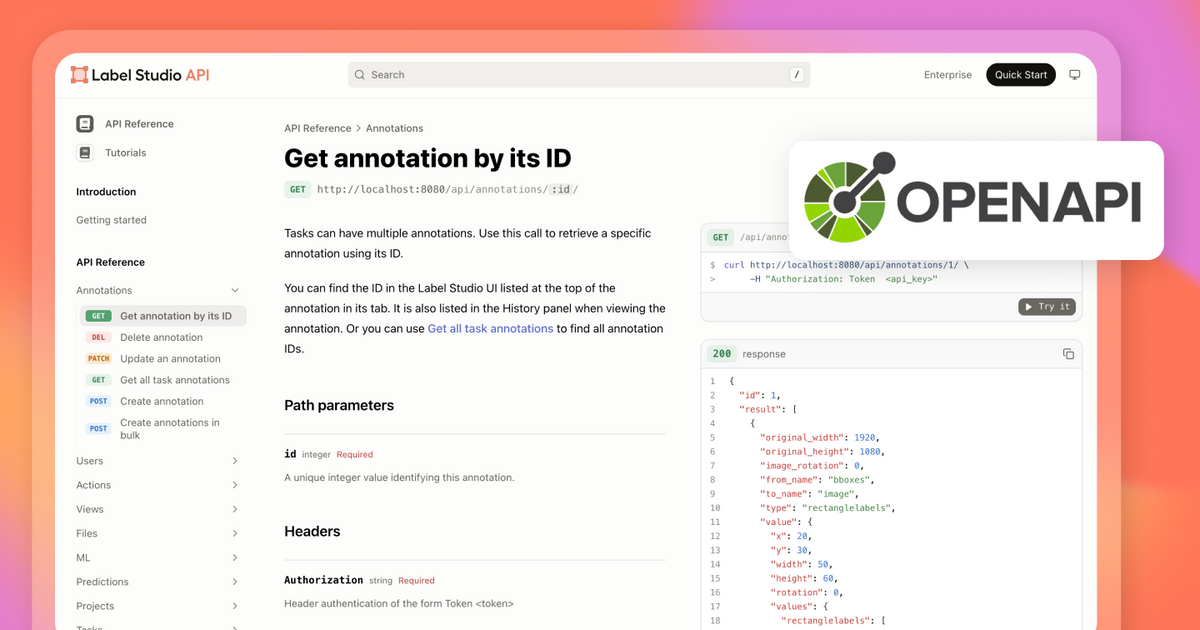
In August 2025, we officially launched Label Studio SDK 2.0.0, a milestone release bringing a number of key improvements across documentation, functionality, and developer experience.
This blog post serves as your migration guide: upgrade instructions, key enhancements, breaking changes, and next steps.
What’s New in SDK 2.0.0
Enterprise-Only Enhancements
projects.stats.iaaendpoint: now returns inter-annotator agreement matrix stats.- Update tasks with comments: tasks that include comments can now be updated.
- Support for S3s (S3 with IAM roles): sync your exports to S3 more securely using IAM roles.
Features for All Users (Open Source & Enterprise)
- Expanded support for project settings: including
assignment_settings,review_settings, annotator_evaluation, and more. actions.list()bug fixed: passing the project parameter now works correctly.- Relaxed validation: fewer Pydantic errors thanks to more lenient request/response validation.
All parameters are now fully listed and easier to reference. See the updated docs here.
Breaking Changes to Watch For
These updates may affect your existing scripts or integrations:
Enterprise-Only Changes
comments.createno longer accepts aprojectargument.prompts.indicators: parameterpkis nowid.prompts.runsandprompts.versions:parameter idis nowprompt_id.workspaces.members.listnow returns objects instead of dictionaries.- New
billing.infoendpoint for billing checks and feature flags. - New
organizations.memberships.listendpoint to view org memberships and roles. - New
organizations.memberships.updateendpoint to update org user memberships or roles.
Changes Across All Editions
projects.exportsnow requires the project ID asid, and the export ID asexport_pk.- Predictions included in task responses are now objects instead of dictionaries.
How to Upgrade
- Run:
pip install --upgrade label-studio-sdk - Review the breaking changes above and adjust any impacted scripts.
- For full details and complete release notes, see our official documentation.
SDK 1 will continue to work reliably until you’re ready to make the switch.
Why Now?
Upgrading ensures you're using a more resilient, feature-complete SDK that’s automatically aligned with the Label Studio API through OpenAPI-generated SDKs, unlocking faster access to new features and a smoother development experience.