What Is Image Labeling? A Practical Guide for ML Teams
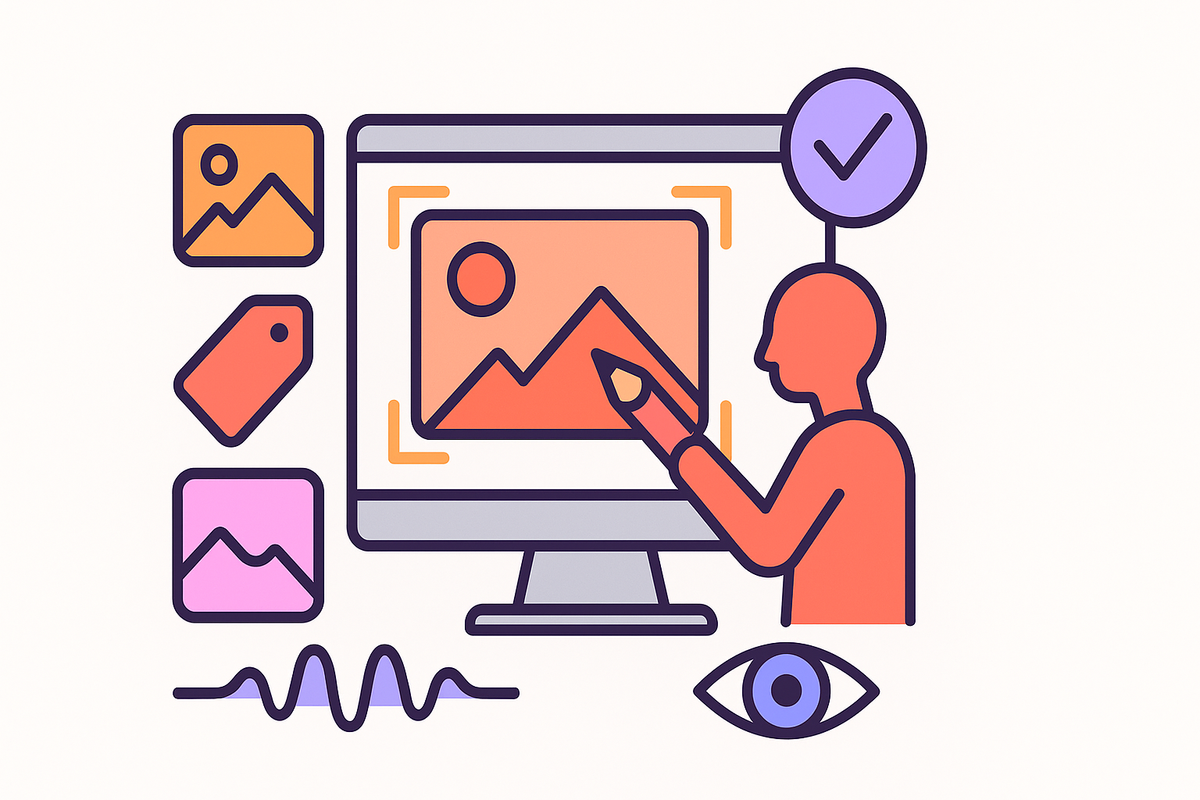
Image labeling is at the core of modern computer vision systems. Whether you're building self-driving cars, diagnostic tools, or retail automation software, the accuracy of your model depends heavily on how well your visual data is labeled.
In this guide, we’ll break down what image labeling is, why it matters, and how to set up efficient annotation workflows using tools like Label Studio.
What Is Image Labeling?
Image labeling is the process of annotating images with tags, classifications, or metadata that help machine learning models “understand” what they’re seeing. These annotations can be as simple as identifying the presence of an object or as detailed as outlining its exact shape.
Common Image Labeling Tasks
Image labeling isn’t one-size-fits-all. Different use cases call for different annotation methods:
- Image Classification: Assigning a single label to an entire image (e.g., “cat” or “no cat”).
- Object Detection: Drawing bounding boxes around one or more objects within an image.
- Semantic Segmentation: Labeling each pixel of an image according to its class (e.g., road, car, tree).
- Instance Segmentation: Similar to semantic segmentation, but each object instance is separately labeled.
- Keypoint Annotation: Marking specific points on an object, such as facial landmarks or joint positions.
Each of these requires different labeling interfaces and review methods, especially when working with large teams or multiple reviewers.
Want to know how to manage different team structures for labeling? Check out our annotation team playbooks.
Why Image Labeling Is Critical for ML
Garbage in, garbage out. If your training data isn’t accurately labeled, your computer vision models won’t perform well—even with the most advanced architecture. The quality of your annotations directly shapes how your model learns, generalizes, and performs in real-world scenarios.
High-quality image labels enable:
- Better generalization across new images Well-labeled datasets help models identify patterns that transfer beyond the training data, reducing overfitting and improving performance on unseen examples.
- Faster convergence during training Clean, consistent labels make it easier for models to detect relationships in the data, often leading to quicker training cycles and reduced compute costs.
- Reduced need for excessive post-processing When training data is reliable, there's less need to rely on complex post-processing rules to correct misclassifications or fill in gaps.
- More interpretable results Accurate labels enable clearer model outputs, making it easier for teams to understand predictions, debug errors, and meet regulatory or QA requirements.
Challenges of Image Labeling at Scale
As teams scale their computer vision efforts, the complexity of managing image annotation grows. What starts as a simple labeling task can quickly evolve into a bottleneck if workflows aren’t designed to handle volume, variation, and quality control.
Here are the most common challenges teams face:
- Annotation consistency across labelers With multiple annotators working on the same dataset, small differences in how objects are labeled can lead to noisy training data. Without clear guidelines or tooling support, inconsistencies compound quickly and degrade model performance.
- Long review cycles for complex image tasks Detailed tasks like segmentation or keypoint annotation require more time and precision—and without built-in QA workflows, reviewing and correcting errors becomes a slow, manual process.
- Lack of support for model-assisted workflows Many labeling tools don’t integrate well with machine learning models. That makes it harder to pre-label data using predictions or to build active learning pipelines that reduce manual effort over time.
- Difficulty managing evolving labeling guidelines As project requirements shift, so do label definitions and edge cases. Without a flexible system to version, update, and communicate labeling instructions, teams risk misalignment and rework.
That’s where using the right tool becomes essential.
How Label Studio Helps with Image Labeling
Label Studio is a versatile, open-source data labeling platform designed to support a wide range of data modalities, including images, text, audio, video, and time series data. Its flexibility and extensibility make it an ideal choice for teams aiming to build high-quality datasets for machine learning models.
Label Studio helps teams:
- Build pixel-perfect annotations (segmentation, bounding boxes, etc.)
- Speed up labeling with model predictions and smart pre-labeling
- Review annotations with built-in consensus and QA tools
- Track project progress and data quality
Best Practices for Image Labeling
To get the most out of your visual data, follow these best practices:
- Define clear label taxonomy: Avoid ambiguity by naming and describing labels precisely.
- Use consensus review: For high-stakes data, get multiple annotators to label and reconcile differences.
- Validate early: Run early samples through your model to catch inconsistencies in annotation.
- Automate where possible: Use weak supervision or model-assisted labeling to reduce human workload.
Want to make your entire workflow more efficient? Here’s how top teams scale data labeling without sacrificing quality.
Real-World Use Cases
Here’s how different industries rely on image labeling:
- Healthcare: Radiologists annotate scans for tumors, fractures, or anomalies
- Autonomous Vehicles: Lidar and image data are labeled for cars, pedestrians, traffic signs
- Retail: Shelf audits and product detection from store camera footage
- Agriculture: Drones capture field images labeled for crop health or pest detection
Each of these applications depends on detailed and scalable image annotation strategies.
How to Get Image Labeling Right at Scale
Image data is just one piece of the larger AI puzzle. As machine learning teams increasingly work across multiple data types—like text, audio, video, or time series—it's important to understand how each requires its own labeling strategies, tools, and quality controls. Knowing how image labeling fits into this broader landscape can help you design better, more integrated workflows.
Try Label Studio and start your free trial today.

