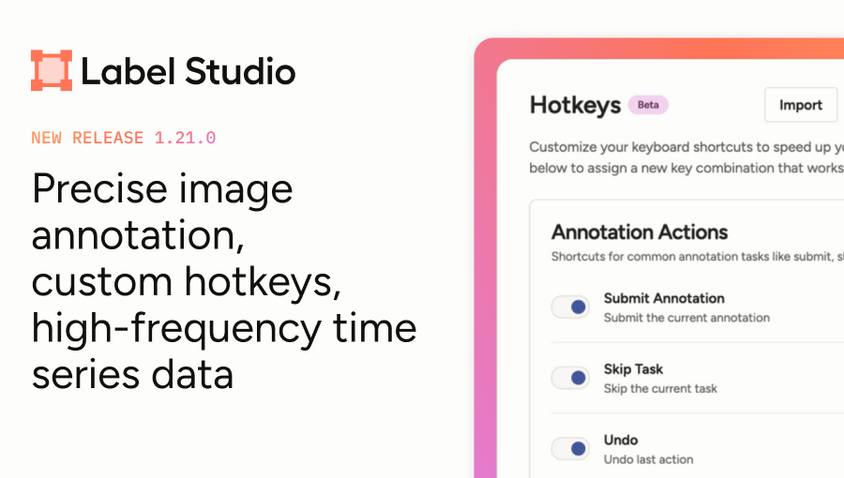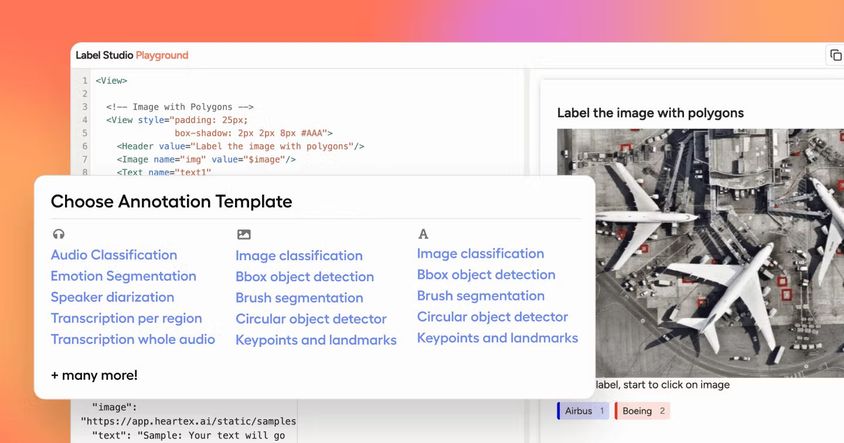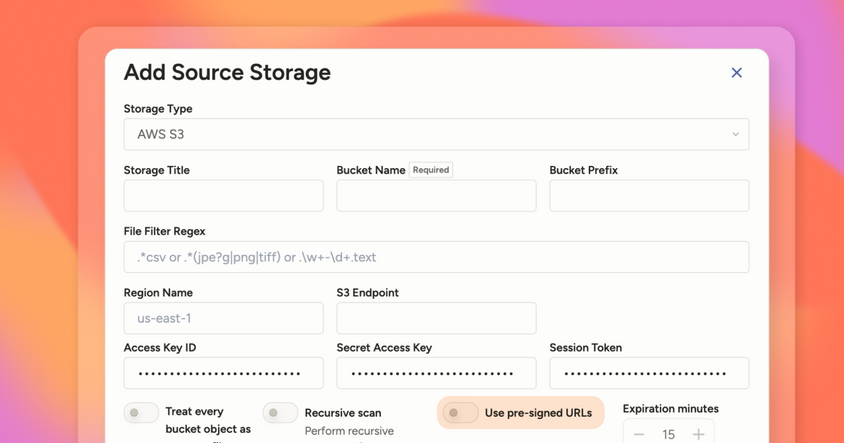Label Studio 1.9.1 Features Enhancements for Image & Video Annotation
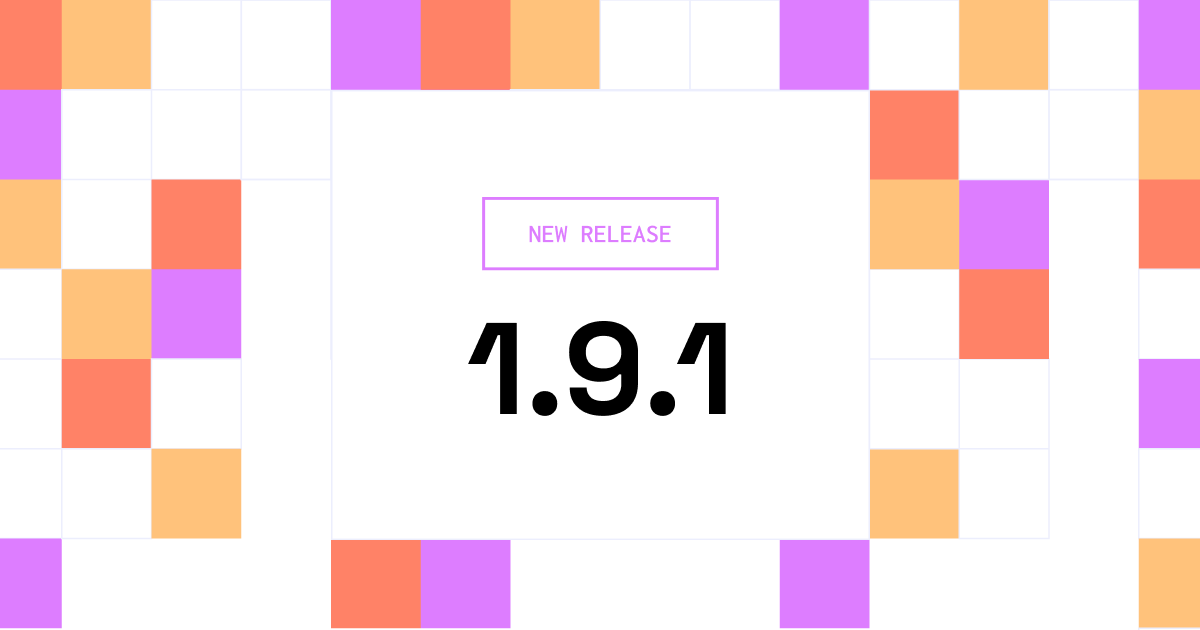
The Label Studio community is excited to announce the 1.9.1 release of Label Studio. This release includes a number of quality of life improvements for annotators, including the new “snap to pixel” parameter for more precise image labeling, and the ability to jump to selected regions for faster video labeling. It also includes a number of bug fixes to improve functions like task management and image zoom handling.
You can install the latest release through your favorite package manager, and check out the release notes on GitHub for more information.
Reduced manual scrolling in video playback
Annotating video playbacks has been improved with the addition of a new “jump to selected region” functionality. Now, when reviewing video in the Outliner view, if you click on a marked region, the playback head will automatically jump to the selected region. This feature speeds the annotation process by removing the manual scrolling step and automating video navigation.
Precise image labeling with “snap to pixel” parameter
In addition to those improvements, the Keypoint, KeyPointLabels, Polygon, and PolygonLabels tags support a new snap parameter for use in Image Segmentation labeling. When snap="pixel" is enabled, the (x, y) coordinates of each point are rounded to the pixel size. This enhancement will help ensure precise and uniform coordinates within image labeling, making your annotations more accurate and consistent.
Thank you to the Label Studio community for your continued support and contributions, and check out the freshly updated contributor’s guide to get involved.