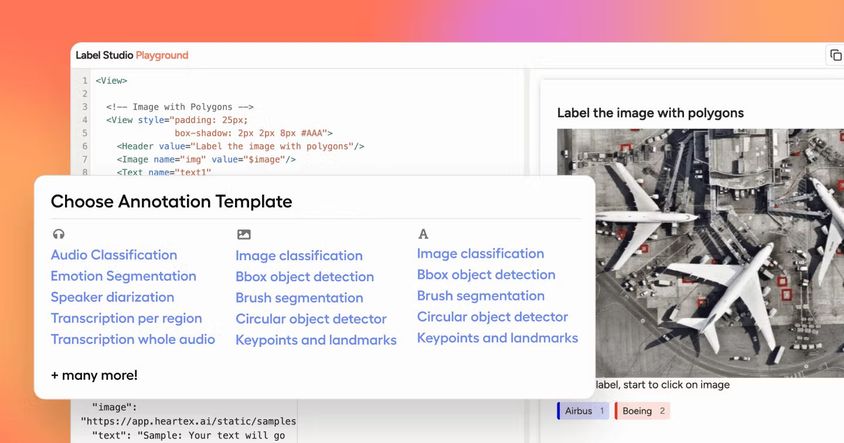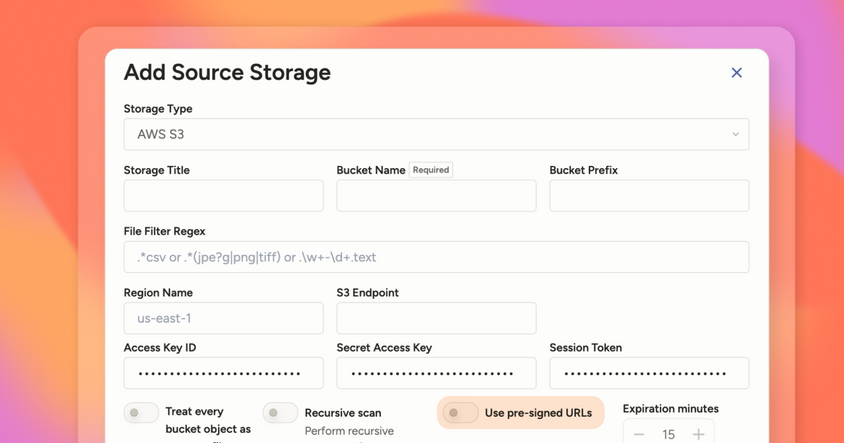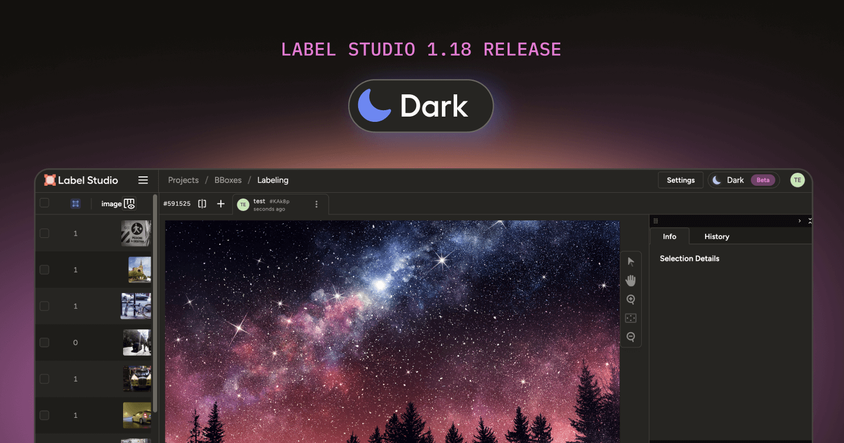Label Studio Release Notes 0.5.0
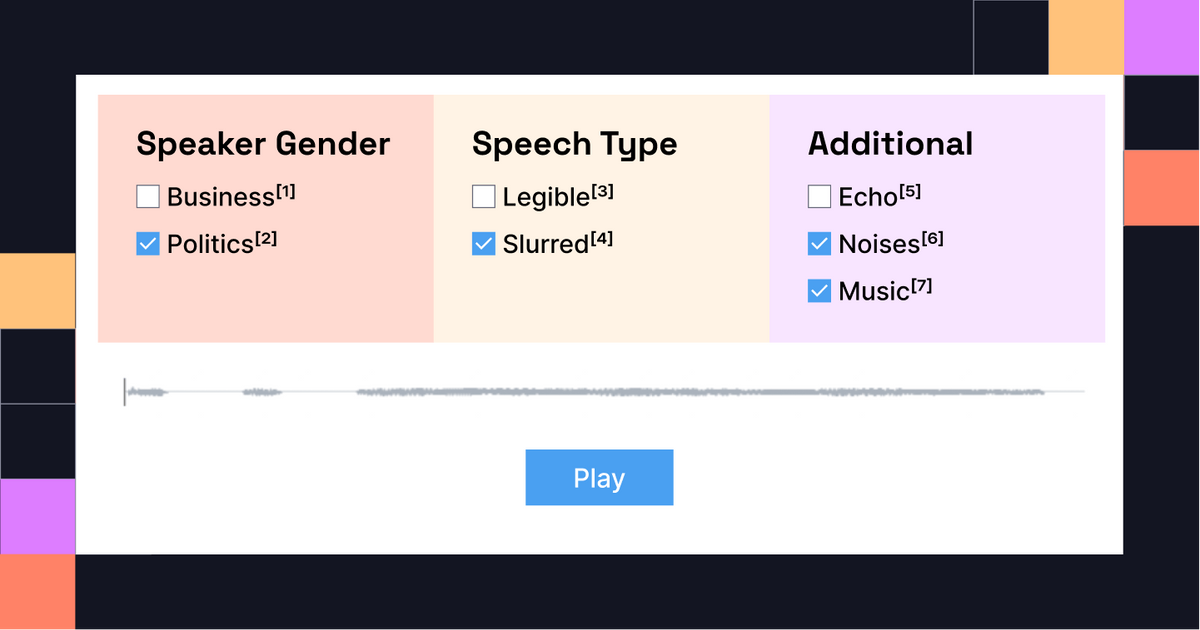
A month in the making, this new release brings a lot of bugfixes, updated documentation, and of course, a set of new features that have been requested.
Label Studio Frontend
Relations labeling
You can create relations between labeled regions. For example, if you put two bounding boxes, you can connect them with a relation. We've extended the functionality to include the direction of the relation, and the possibly label the relation. Here is an example config for that:
<View>
<Relations>
<Relation value="Is A" />
<Relation value="Has Function" />
<Relation value="Involved In" />
<Relation value="Related To" />
</Relations>
<Labels name="lbl-1" toName="txt-1">
<Label value="Subject"></Label>
<Label value="Object"></Label>
</Labels>
<Text name="txt-1" value="$text"></Text>
</View>Named Entity Recognition performance
NER got an update, nested entities representation is more apparent now, and it's optimized to support large texts.
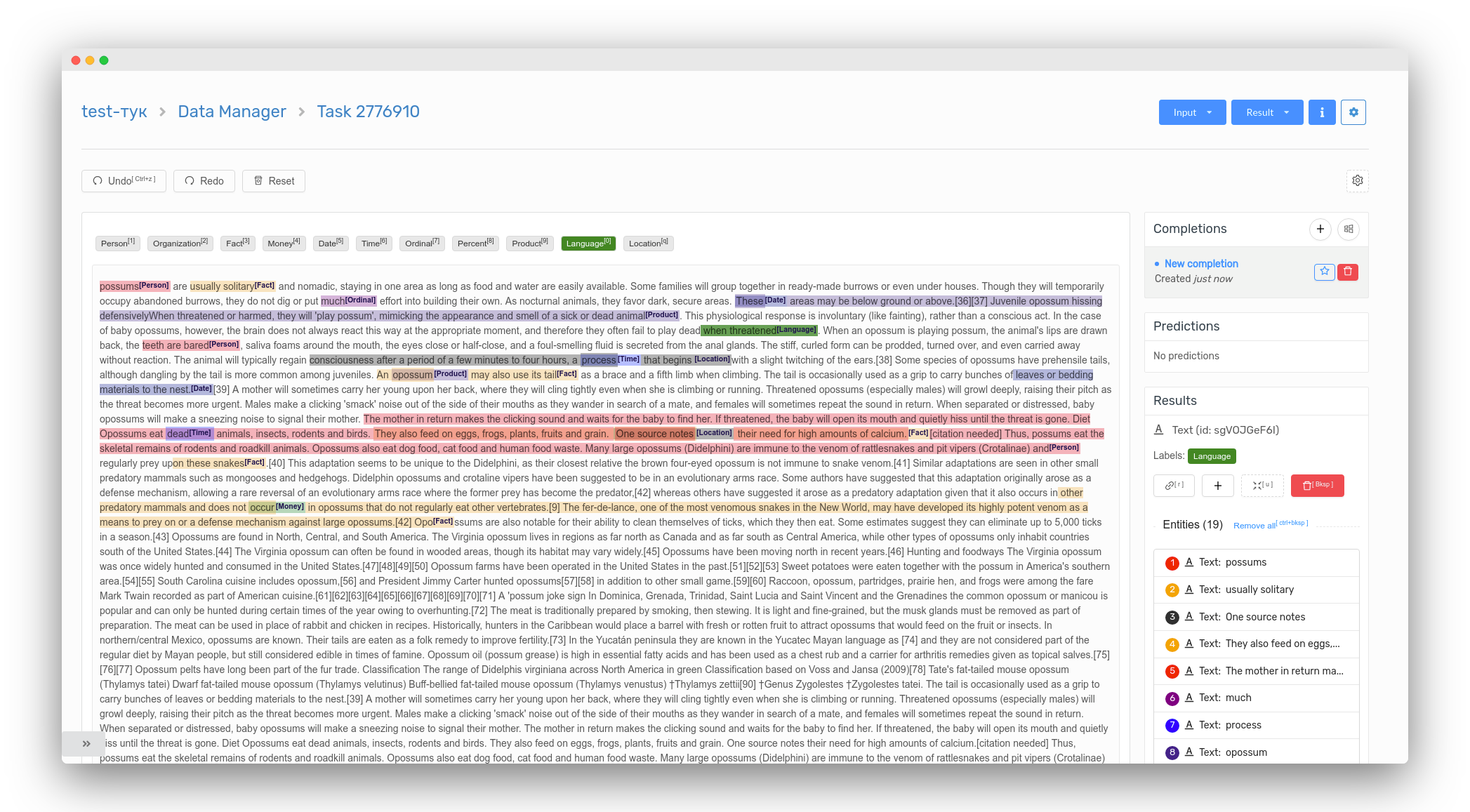
Image Segmentation
Initial implementation of the image segmentation using masks. You get two controls, brush with configurable size, and eraser. The output format is RLE implemented by rle-pack library.
There is a new template available that provides more information about the setup.
Changing the labels
Changing the labels of the existing regions is now easy and supported for any of the data types.
Validate labeling before submitting
Simple validation to protect you from empty results. When choices or labels are required you can specify required=true parameter for the or tag.
Labels and Choices now support more markup
That enables you to build more complex interfaces. Here is an example that puts labels into different groups:
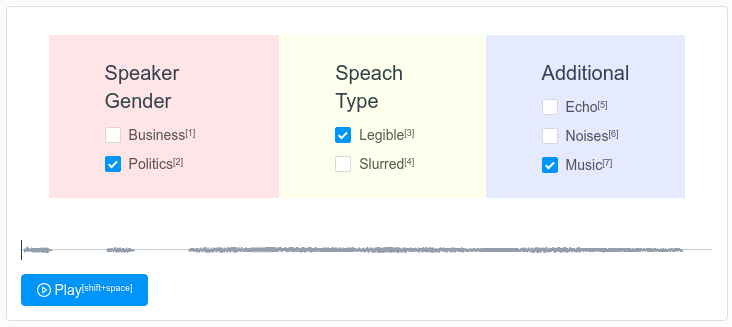
<View>
<Choices name="label" toName="audio" required="true" choice="multiple" >
<View style="display: flex; flex-direction: row; padding-left: 2em; padding-right: 2em; margin-bottom: 3em">
<View style="padding: 1em 4em; background: rgba(255,0,0,0.1)">
<Header size="4" value="Speaker Gender" />
<Choice value="Business" />
<Choice value="Politics" />
</View>
<View style="padding: 1em 4em; background: rgba(255,255,0,0.1)">
<Header size="4" value="Speech Type" />
<Choice value="Legible" />
<Choice value="Slurred" />
</View>
<View style="padding: 1em 4em; background: rgba(0,0,255,0.1)">
<Header size="4" value="Additional" />
<Choice value="Echo" />
<Choice value="Noises" />
<Choice value="Music" />
</View>
</View>
</Choices>
<Audio name="audio" value="$url" />
</View>Image Ellipses labeling
A significant contribution from @lrlunin, implementing ellipses labeling for the images, checkout the template.
Misc
- zoomControl, brightnessControl and contrastControl for the image tag - zoom has been available for sometime, but now there is an additional toolbar that can be created if one of the above params is provided to the tag.
- select each region with shift+alt+number - hotkeys to quickly navigate the regions
- settings now show the hotkeys - show the defined and available hotkeys inside the Hotkeys tab in the Settings
- simplifying the creation of concave polygons - polygons are not closed unless fully defined, that enables you to create concave polygons easily
- HyperText works with its body now you can put in HTML right into the HyperText tag, here is an example config:
<View>
<HyperText><h1>Hello</h1></HyperText>
</View>Label Studio Backend
Multiplatform
Support for Windows, MacOSX, Linux with Python 3.5 or greater
Extended import possibilities
There are now several ways on how you can import your tasks for labeling:
- uploading files via web UI
- by specifying path to a file or directory with images, audios or text files on Label Studio initialization
- using import API
On-the-fly labeling config validation
Previously changing a config after importing or labeling tasks could be dangerous because of created tasks/completions invalidation, therefore this was switched off. Now you should not worry about that - labeling config validation is taken on the fly considering the data already created. You can freely change the appearance of your project on setup page and even add new labels - when you modify something crucial, you'll be alerted about.
Exporting with automatic converters
When finishing your project - go to the export page and choose in between the common export formats valid for your current project configuration.
Connection to running Machine Learning backend
Connecting to a running machine learning backend allows you to retrain your model continually and visually inspect how its predictions behave on tasks. Just specify ML backend URL when launching Label Studio, and start labeling.
Miscellaneous
Docker support
Now Label Studio is also maintained and distributed as Docker container - run one-liner to build your own cloud labeling solution.
Multisession mode
You can launch Label Studio in multisession mode - then each browser session dynamically creates its own project.