Medical Image Labeling: Object Detection and Tracking with Label Studio
Inconsistent medical image labels threaten AI accuracy and patient safety—Label Studio can help
When patient safety and treatment accuracy are at stake, Label Studio offers a customizable, scalable platform for medical object detection and tracking, combining AI-assisted labeling with expert review to ensure reliable, high-quality data for AI model training.

Using Label Studio for medical object detection and tracking
Medical object detection and tracking are crucial for AI models that identify and monitor abnormalities in medical images, such as tumors or organs. Accurate labeling is key to training models with high-quality data for precise predictions. Label Studio’s hybrid approach—combining AI-assisted pre-labeling with expert validation—simplifies the process, reduces manual effort, and speeds up model development, improving both the accuracy and speed of AI-driven diagnostics.
The biggest challenge? Ensuring consistent, high-quality labeled data. Manual labeling is slow, error-prone, and requires specialized knowledge. Label Studio helps you maximize your SME’s time by automating initial labeling with AI-assisted tools, so experts can focus on refining annotations. Custom templates, SNOMED CT integration, and real-time collaboration ensure consistency, reduce effort, and speed up workflows.
Pre-built configurations and templates get you started quickly
Label Studio’s pre-built templates streamline the setup of medical object detection and tracking tasks, enabling quick, consistent annotation. These customizable resources enhance efficiency and ensure that your labeling process meets your specific needs.
-
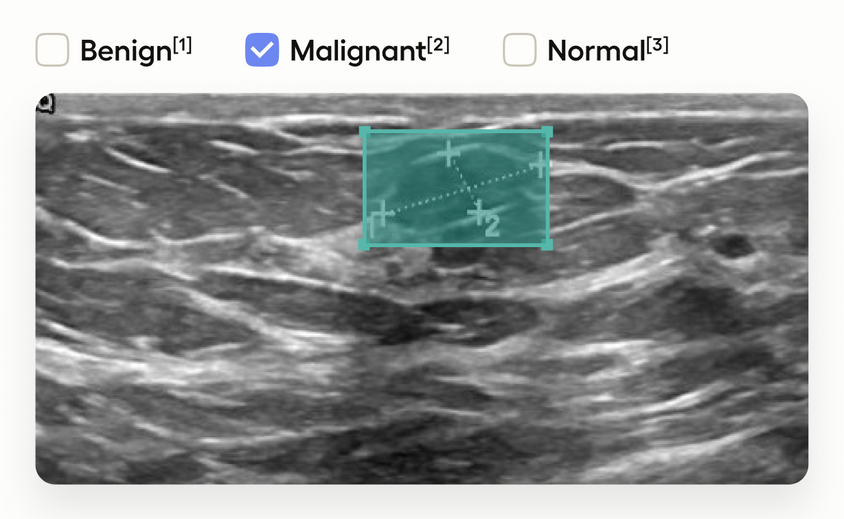
Medical Image Classification with Bounding Boxes
Classify medical images into categories like tumors, lesions, or healthy tissue to train AI models for image-level classification tasks.
Use template -
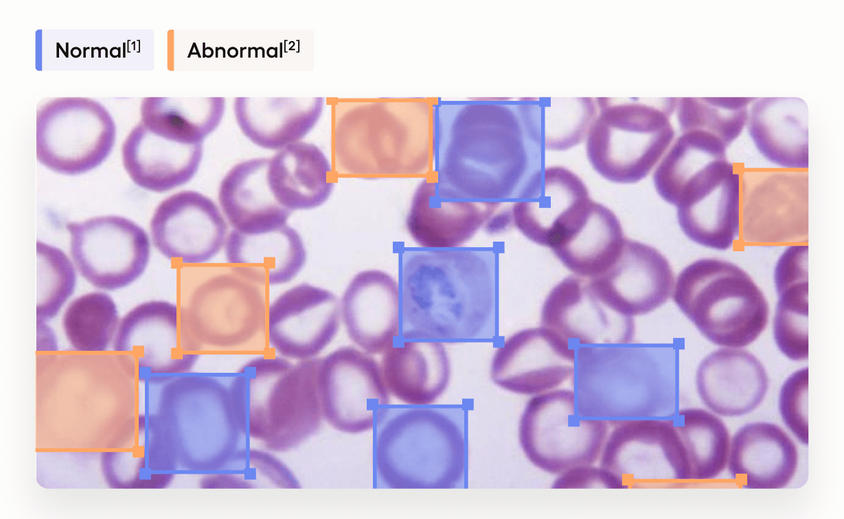
Object Detection with Bounding Boxes
Annotate objects in medical images using rectangular bounding boxes to identify tumors, lesions, or organs in CT scans, MRIs, and X-rays.
Use template -

Semantic Segmentation with Polygons
Use polygons to label complex structures, like irregularly shaped tumors or organs, with high accuracy and precision.
Use template -

Semantic Segmentation with Masks
Label the exact boundaries of objects using pixel-wise segmentation, crucial for segmenting tissues, tumors, or lesions in medical scans.
Use template -

Label specific points or landmarks, such as joints or organ regions, to track movement in radiology images or monitor anatomical changes over time.
Use template -
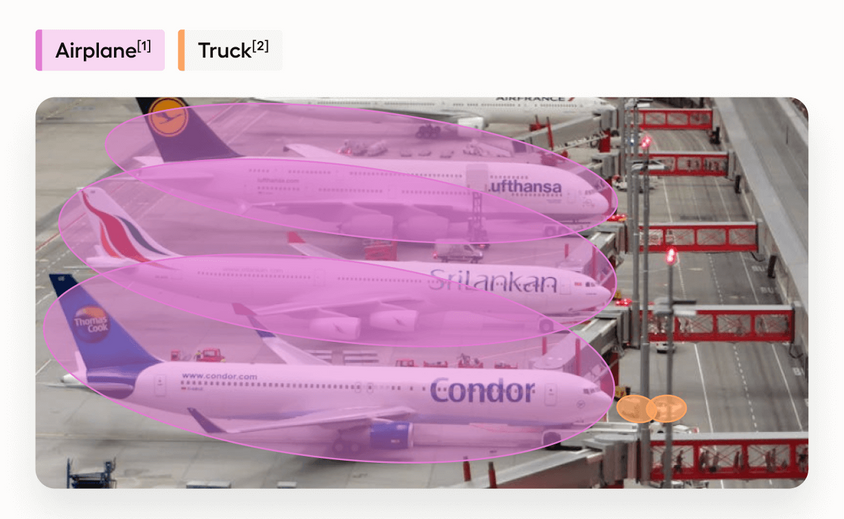
Object Detection with Ellipses
Label circular or elliptical structures, like certain organs or lesions, using ellipses in medical images.
Use template -

Video Object Detection and Tracking
Track medical objects in video sequences to help AI models analyze the movement of organs, surgical tools, or tumors across multiple scans.
Use template
Medical image labeling integrations
Label Studio integrates seamlessly with machine learning frameworks and data storage solutions, allowing smooth transitions from data labeling to model training. Label Studio offers pre-built backends for popular models like YOLO, Grounding DINO, and Grounding SAM, and supports custom backends for frameworks such as PyTorch and TensorFlow. This flexibility enables automated labeling and fine-tuning, tailored to your specific use case.
-
 PyTorch
PyTorchOpen source machine learning framework
-
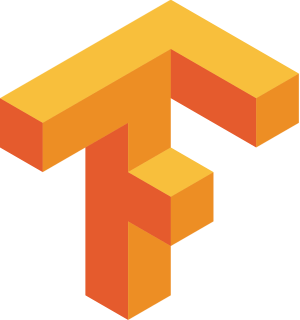 TensorFlow
TensorFlowOpen source deep learning framework
-
Ultralytics YOLO
Computer vision models
-
 Grounding DINO
Grounding DINOText-Driven Object Detection Model
-
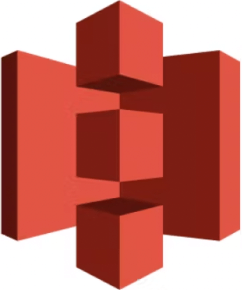 S3
S3AWS cloud storage for data labeling
-
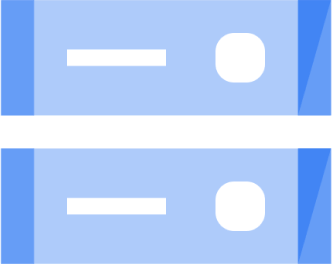 Google Cloud Storage
Google Cloud StorageGoogle cloud storage for data labeling
-
PostgreSQL
Advanced relational storage for data annotations
-
Docker
Container installation of Label Studio
-
Kubernetes
Infrastructure to deploy and scale Label Studio
Why use Label Studio for medical object detection and tracking?
Hybrid labeling approach
Combine AI-assisted pre-labeling with human validation to ensure accurate and consistent labeling of medical objects like tumors, organs, or surgical tools.
Multiple annotation types
Use a variety of annotation tools, such as bounding boxes for object detection, polygons for complex shapes, masks for pixel-perfect segmentation, and keypoints for tracking landmarks.
Customizable interface
Customize the labeling interface to fit your specific medical imaging tasks, whether annotating CT scans, MRI slices, or video frames for object tracking.
AI-assisted labeling
Accelerate the labeling process by using AI models to suggest labels, allowing experts to focus on validating and refining them instead of starting from scratch.
Seamless integration with ML frameworks
Integrate directly with machine learning frameworks like PyTorch and TensorFlow to streamline data transfer into your model training pipeline without manual handling.
Real-time collaboration
Allow multiple annotators or experts to work on the same project simultaneously, ensuring consistent labeling standards across large teams.
Scalability
Handle datasets of any size, from small batches of medical images to large volumes from hospitals or research studies, ensuring efficient processing at every scale.
Open-source platform
Take advantage of a customizable, cost-effective solution that allows you to modify the platform to meet your specific requirements without licensing fees.
Data security and compliance
Protect patient data and comply with industry standards for medical data privacy and security, including HIPAA compliance (available in Label Studio Enterprise).
Getting started with Label Studio
- Install Label Studio: Follow the installation guide for your preferred setup.
- Create a Project: Start a new project, name it, and specify your project's parameters.
- Import data: Upload your data to the project.
- Configure labeling interface: Get started quickly with a pre-built template or create your own.
- Integrate ML backend (optional): Integrate your ML models with Label Studio to enable pre-annotations and active learning. Watch video tutorial
- Label data: Annotate your data using the tools and tags you configured.
- Export data: Export your labeled data for training or further analysis.
Want some extra help getting started with Label Studio?
We've got some additional resources to help you get up and running:
- First, make sure you have downloaded Label Studio.
- Check out our Getting Started tutorial to learn how to set up your first project, including labeling configuration and template creation.
- Join our Slack community (11,000+ members, and growing).
Introducing Label Studio Enterprise
Upgrade to Label Studio Enterprise for HIPAA compliance, more streamlined workflows, and scalable collaboration across your medical AI projects
Tackle data privacy, workflow efficiency, and team collaboration challenges with Label Studio Enterprise. With advanced features like HIPAA compliance, automated task distribution, and enhanced scalability, your team can work more efficiently while meeting critical regulatory standards in medical AI development.
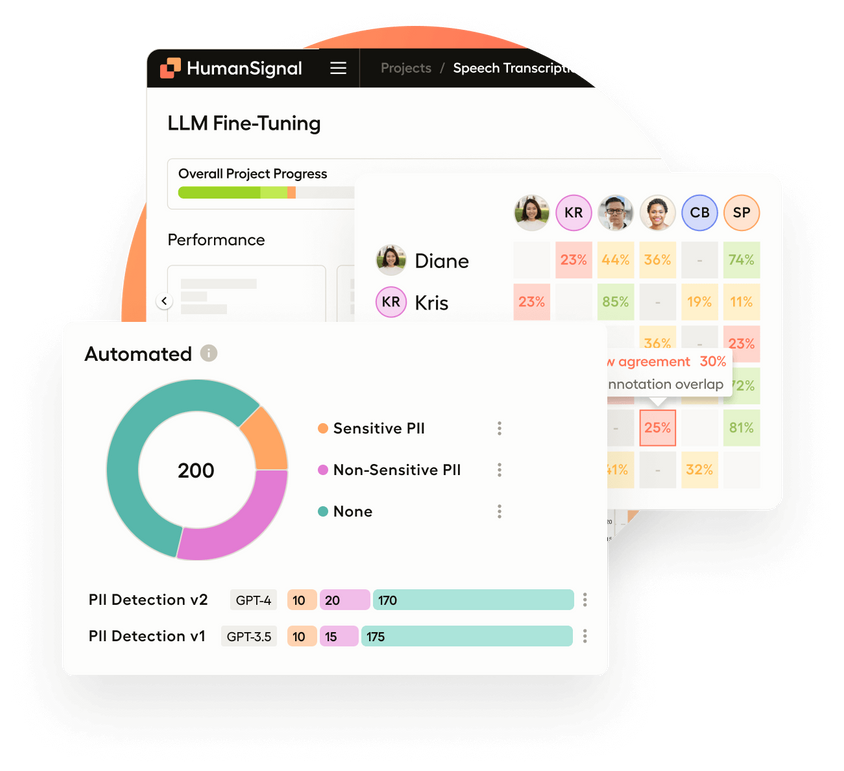
HIPAA compliance
Ensure compliance with HIPAA regulations to protect sensitive medical data. The Enterprise version meets data privacy and security standards for healthcare organizations and research institutions handling patient information.
Role-based access control (RBAC)
Control data access and tool usage across your team of domain experts, annotators, and data scientists by assigning permissions based on roles. RBAC ensures that only authorized personnel can access sensitive data or perform designated tasks.
Automated task distribution
Automate task assignments and streamline workflows to efficiently manage large-scale medical imaging projects. This reduces bottlenecks, enhances consistency, and speeds up the labeling process.

case study
From open source to Label Studio Enterprise—how BioticsAI achieved scalable, compliant AI development
BioticsAI used Label Studio Enterprise to scale their lifesaving AI for prenatal ultrasound imaging, ensuring precise annotations across millions of images. With enterprise features like role-based access, expert review workflows, and automated task distribution, they streamlined the labeling process, boosting efficiency, accuracy, and regulatory compliance.
Since the core product we use to power all of this is Label Studio Enterprise, it's the most important technology in our stack. - Robhy Bustami, CEO, BioticsAI
Discover how Label Studio Enterprise helped BioticsAI overcome labeling challenges, enhance collaboration, and improve diagnostic accuracy for expectant mothers.
Trusted by 350,000+ users and companies large and small
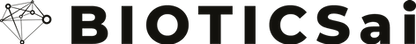




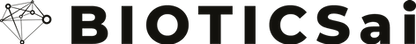




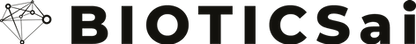




Frequently Asked Questions
What is the difference between object detection and tracking, and how are they used in medical AI?
This question is fundamental for understanding the capabilities of AI in medical contexts. Object detection involves identifying and locating objects within an image, often by drawing bounding boxes around them. In the medical field, this could mean identifying tumors in an MRI or locating specific anatomical structures in an X-ray. Object tracking, on the other hand, involves following those identified objects across multiple frames in a video. In a medical context, this could mean monitoring the progression of a tumor or tracking the movement of surgical tools in a procedure. Label Studio supports both of these techniques.
What is the purpose of object detection in the medical field?
Object detection in medicine serves a variety of critical functions. It enables the identification of tumors, lesions, and other abnormalities in medical images such as X-rays, MRIs, and CT scans. It can also be used to locate specific anatomical structures or devices within the body. The goal is to enhance diagnostic accuracy, streamline workflows, and assist medical professionals by automating the analysis of visual data. Additionally, object detection can be used to track changes in medical conditions over time. Label Studio supports a variety of annotation types to enable medical object detection, including bounding boxes, polygons, and keypoints.
How does Label Studio facilitate the creation of high-quality labeled datasets for medical object detection and tracking?
This is a key concern for medical AI developers, as the performance of models depends on the quality of the training data. Label Studio offers a customizable interface that can be tailored to various types of medical data and labeling workflows. It supports a hybrid labeling approach that combines AI-powered automation with human review, ensuring accuracy. The platform offers tools for precise annotation, including bounding boxes, polygons, and masks, as well as expert review and validation. Additionally, Label Studio integrates with machine learning models that can assist with pre-labeling, which accelerates the annotation process.
What are the most common medical image annotation types supported by Label Studio, and how do they apply to medical object detection?
Label Studio offers a range of annotation types crucial for medical image analysis.
- Bounding boxes are used to identify and localize objects within an image.
- Polygons and masks are used for outlining and annotating complex object boundaries with pixel-level accuracy, allowing for the precise identification of anatomical structures, tumors, and abnormalities.
- Keypoints are used to annotate specific points of interest on objects, such as joints, corners, or landmarks.
- Ellipses can be used to outline and represent objects with elliptical shapes. These annotation types are supported by customizable templates, and ensure that data is labeled according to the highest standards of accuracy.
How can AI-assisted labeling in Label Studio speed up the annotation process for medical images?
Label Studio integrates with machine learning models, allowing for pre-annotation of medical images. Using models like YOLO, Grounding DINO, and SAM, the platform can automatically generate initial labels and bounding boxes, which human annotators can then review and refine. This AI-assisted approach significantly reduces the time and effort required for manual annotation and is especially useful for large datasets. Label Studio can also learn from user feedback to improve its pre-labeling capabilities over time.
How does Label Studio ensure the privacy and security of sensitive medical data?
Label Studio is designed with robust security features, especially in the Enterprise version. Label Studio Enterprise is HIPAA compliant and adheres to stringent security protocols. This is essential for handling sensitive patient data in accordance with healthcare regulations. Additionally, the platform offers features like role-based access control, secure architecture, and audit logs to protect data. Label Studio's security measures help prevent data breaches and ensure compliance with industry standards.
Read more about medical image labeling and Label Studio
View All Articles-
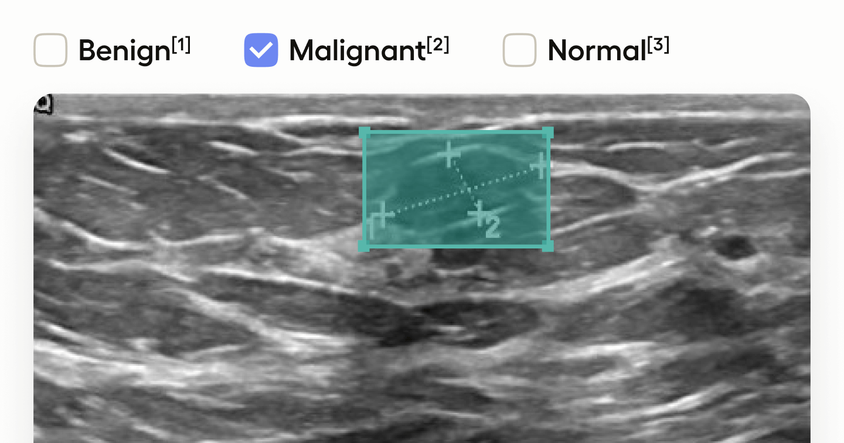
How to do Medical Image Labeling with Label Studio
In this tutorial, we'll learn how to efficiently label medical images using Label Studio, from setting up your project to drawing bounding boxes and configuring classification tags.

Micaela Kaplan
Data Scientist
-

Object Detection With Ultralytics YOLOv8
Learn how to use Ultralytics YOLOv8 object detection model with Label Studio.

HumanSignal Team
-

Accelerate Image and Video Labeling with Segment Anything 2
Connect Segment Anything 2 (SAM2) with Label Studio to accelerate image and video data labeling.

Label Studio Team



