Content Moderation
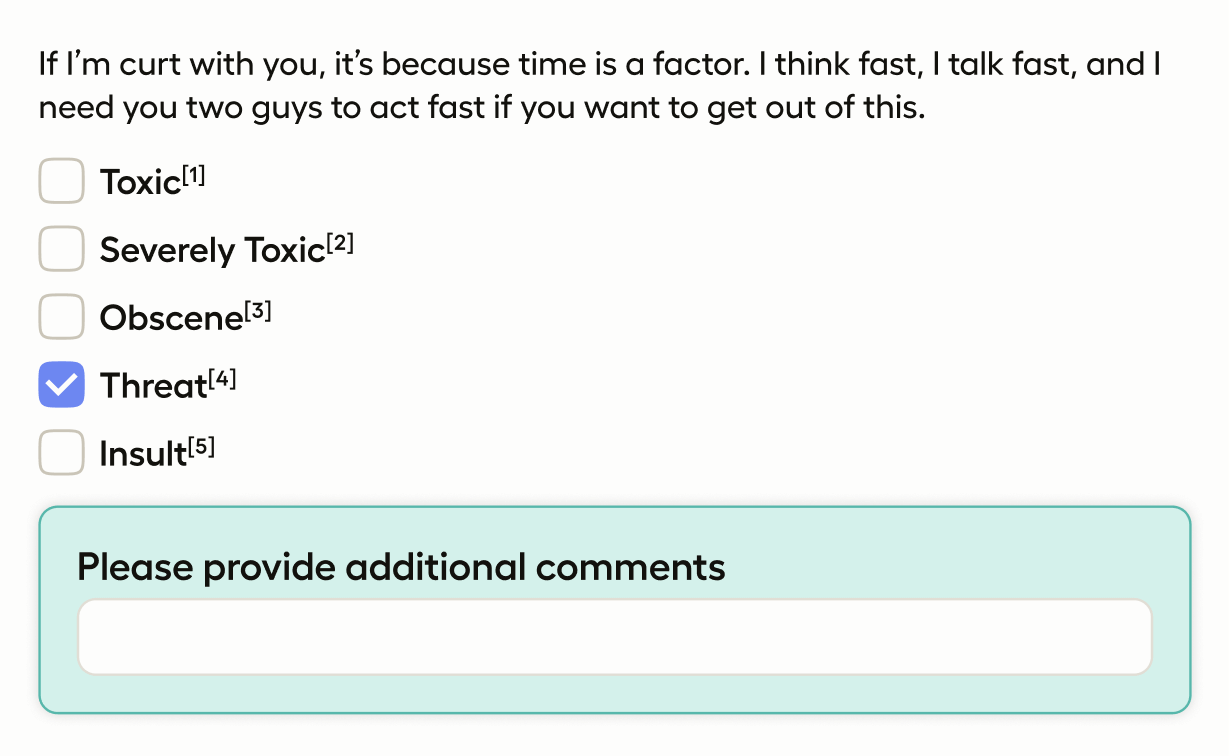
You can use this template for a content moderation project.
This template displays text from your source data, and then allows an annotator to pick any combination of content moderation labels. If the pre-configured options are not sufficient, they can add context or comments in the provided text area.
Labeling configuration
<View>
<Text name="text" value="$text"/>
<Choices name="content_moderation" toName="text" choice="multiple" showInline="false">
<Choice value="Toxic" background="red"/>
<Choice value="Severely Toxic" background="brown"/>
<Choice value="Obscene" background="green"/>
<Choice value="Threat" background="blue"/>
<Choice value="Insult" background="orange"/>
<Choice value="Hate" background="grey"/>
</Choices>
<View style="margin: var(--spacing-tight); box-shadow: 0 4px 8px rgba(var(--color-neutral-shadow-raw) / 10%); padding: var(--spacing-tight) var(--spacing-base); border-radius: var(--corner-radius-small); background-color: var(--color-neutral-background); border: 1px solid var(--color-neutral-border);">
<Header value="Please provide additional comments"/>
<TextArea name="comments" toName="text" required="false"/>
</View>
</View>About the labeling configuration
Text
<Text name="text" value="$text"/>This displays the text that needs moderation. There are multiple ways to import text files. See the Text tag documentation and our import documentation.
Choices
<Choices name="content_moderation" toName="text" choice="multiple" showInline="false">
<Choice value="Toxic" background="red"/>
<Choice value="Severely Toxic" background="brown"/>
<Choice value="Obscene" background="green"/>
<Choice value="Threat" background="blue"/>
<Choice value="Insult" background="orange"/>
<Choice value="Hate" background="grey"/>
</Choices>The tag provides a set of six class labels for the text. Because choice="multiple", annotators can select more than one label if they apply. The showInline="false" parameter puts each option on a separate line rather than side-by-side.
Text area
<TextArea name="comments" toName="text" required="false"/>The text area block (wrapped in a styled <View>) prompts annotators for optional comments on why they picked certain labels or any other observations they want to add.