Visual Genome
Use the Visual Genome task to connect structured image concepts to language.
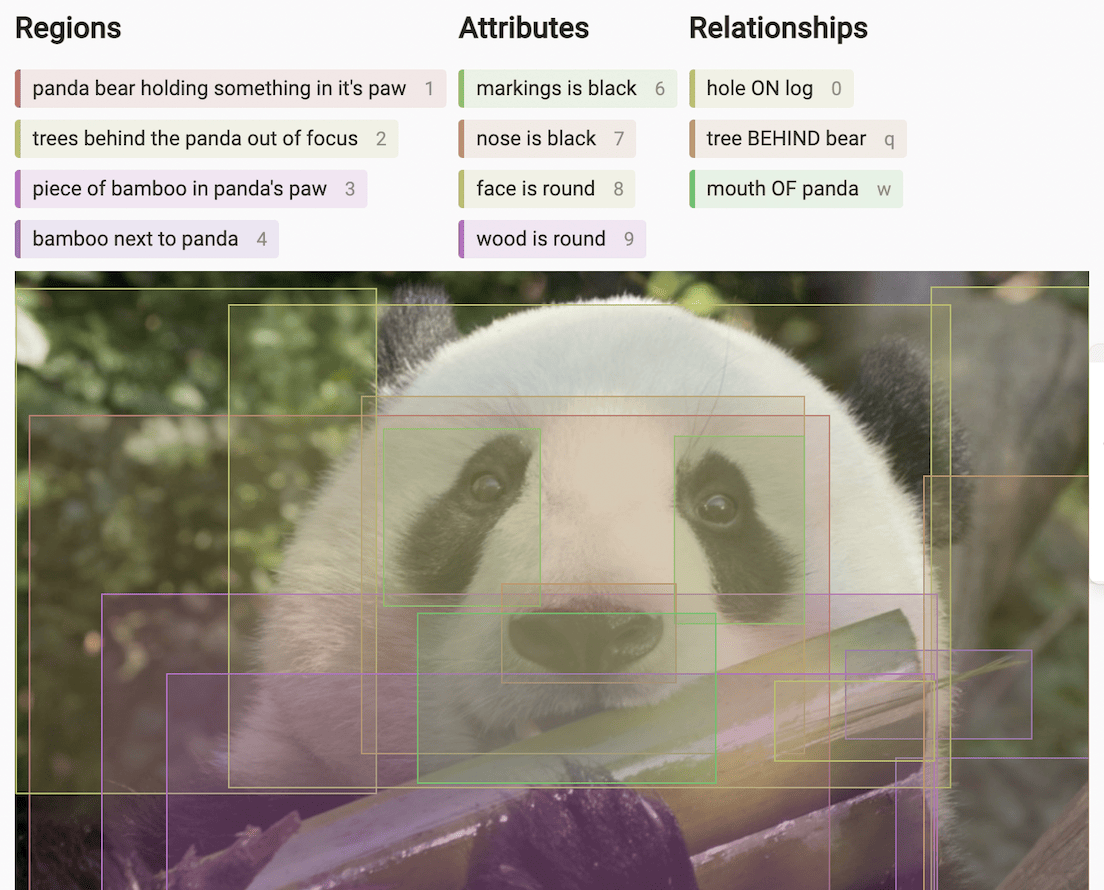
Labeling Configuration
<View>
<View style="display: flex; flex-wrap: wrap;">
<View className="label-column">
<Header value="Regions"/>
<RectangleLabels name="regions" toName="image" value="$regions"/>
</View>
<View className="label-column">
<Header value="Attributes"/>
<RectangleLabels name="attributes" toName="image" value="$attributes"/>
</View>
<View className="label-column">
<Header value="Relationships"/>
<RectangleLabels name="relationships" toName="image" value="$relationships"/>
</View>
</View>
<Image name="image" value="$image"/>
<Style>
.label-column .lsf-labels {
display: flex;
flex-direction: column;
align-items: flex-start;
}
</Style>
</View>Example data
{ "data": {
"image": "https://htx-pub.s3.amazonaws.com/templates/visual-genome/panda.jpeg",
"regions": [
{ "value": "panda bear holding something in it's paw" },
{ "value": "trees behind the panda out of focus" },
{ "value": "piece of bamboo in panda's paw" },
{ "value": "bamboo next to panda" },
{ "value": "the panda is cute" }
],
"attributes": [
{ "value": "markings is black" },
{ "value": "nose is black" },
{ "value": "face is round" },
{ "value": "wood is round" }
],
"relationships": [
{ "value": "hole ON log" },
{ "value": "tree BEHIND bear" },
{ "value": "mouth OF panda" }
]
}}