Coreference Resolution and Entity Linking
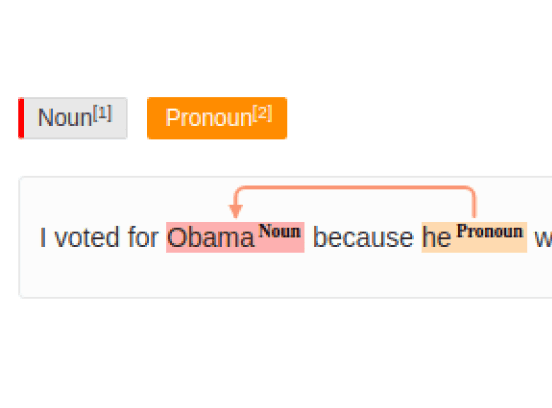
If you want to train a machine learning model to be capable of natural language understanding in the context of conversational AI, you will want to perform coreference resolution on a dataset.
Use this template to assign coreferences using relations to specific entities identified in a passage of text. You can add relations to any identified region spans in Label Studio.
Interactive Template Preview
Labeling Configuration
<View>
<Labels name="label" toName="text">
<Label value="Noun" background="red"/>
<Label value="Pronoun" background="darkorange"/>
</Labels>
<Text name="text" value="$text"/>
</View>About the labeling configuration
All labeling configurations must be wrapped in View tags.
Use the Labels control tag to specify the labels that you want to apply to text spans:
<Labels name="label" toName="text">
<Label value="Noun" background="red"/>
<Label value="Pronoun" background="darkorange"/>
</Labels>The Text object tag specifies the value of the text data:
<Text name="text" value="$text"/>To apply relations to the labeled text spans, use the labeling interface. See Add relations between annotations. If you want to add labels to the relations themselves, use the Relations tag. See the Relation Extraction Template for more.